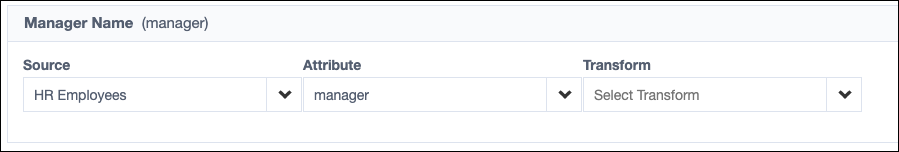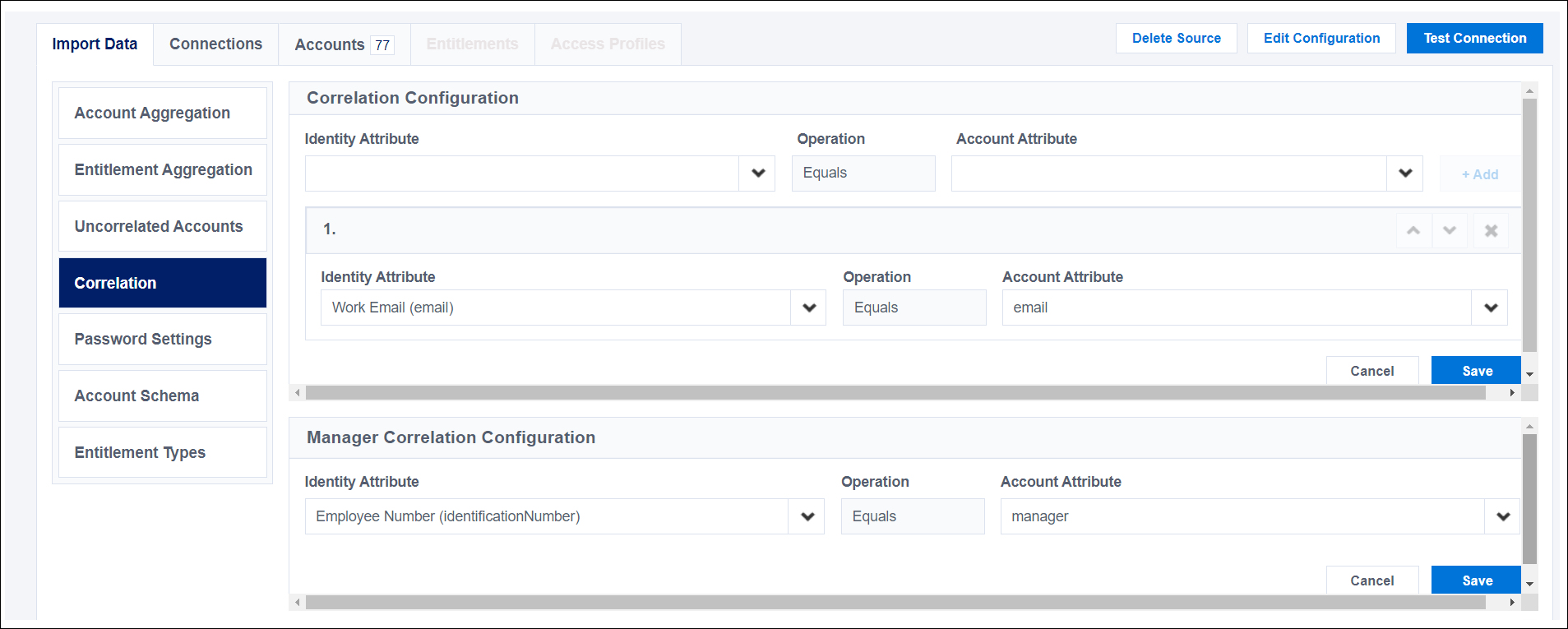Configuring Manager Correlation
Manager correlation links an employee to their manager. This relationship is often used in certifications and access request approval processes.
Manager correlation is generally configured on an authoritative source by mapping an identity attribute and an account attribute on a source that contains an account attribute that uniquely identifies the user's manager identity.
For example, the values of the source's manager account attribute for each employee record might be matched to the identificationNumber identity attribute of their manager. For each account, the manager correlation process searches all identities' identificationNumber attribute for a match to the account's manager attribute value and creates a link between the two identities when the matching value is found.
Setting Up Manager Correlation
Manager correlation requires both of these configurations:
-
The Manager Name attribute must be mapped in each identity profile.
-
The source containing the account data to match must have a Manager Correlation Configuration specified.
Defining the Manager Correlation Configuration
Define the manager correlation configuration on a source containing an account attribute that defines the manager relationship, usually the authoritative source.
-
Go to Admin > Connections > Sources.
-
Select or edit the source you want to update.
-
In the Account Management section, select Account Correlation.
-
Go to the Manager Correlation section at the bottom of the page.
-
Use the Identity Attribute and Account Attribute dropdown lists to select the attributes to be correlated.
- Identity Attribute specifies the identity attribute to examine on the manager's identity.
- Account Attribute names the source account attribute that identifies the employee's manager.
Note
To use custom attributes in manager correlation, they must be marked as
searchableusing the Update Identity Attribute API. This is unrelated to Identity Security Cloud's Search functionality.
You can add up to 6 custom attributes for use in manager correlation. -
Select Save to save your changes.
When you aggregate your source data or run identity processing, the manager relationships will be recalculated as identity data changes.
Note
An identity's manager correlation can change when their account attribute value changes. For example, when an account attribute’s value changes to null, the identity’s manager correlation also changes to null. However, when an account attribute’s value changes and cannot be correlated to a new manager, the identity will remain correlated to their existing manager.
Applying Complex Manager Correlation Requirements
When manager correlation is more complex than a single field match, the logic can instead be specified programmatically in a manager correlation rule.
If you need assistance determining the identity or account attributes to use for manager correlation or writing and deploying a correlation rule, contact SailPoint Services.
Documentation Feedback
Feedback is provided as an informational resource only and does not form part of SailPoint’s official product documentation. SailPoint does not warrant or make any guarantees about the feedback (including without limitation as to its accuracy, relevance, or reliability). All feedback is subject to the terms set forth at https://developer.sailpoint.com/discuss/tos.