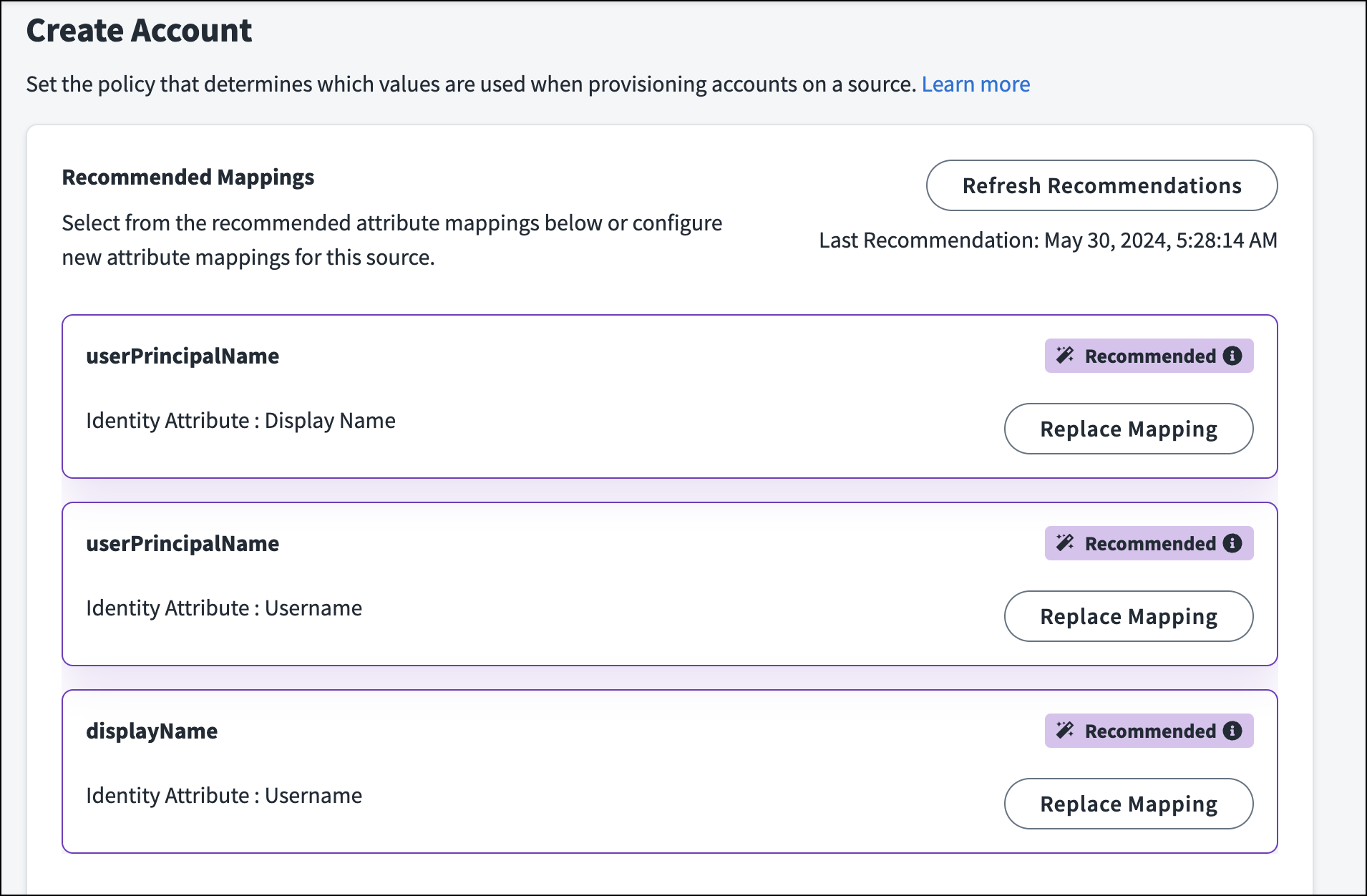Using Source Recommendations
SailPoint's AI algorithm leverages data in Identity Security Cloud to provide source configuration and onboarding recommendations. These data-driven recommendations can help streamline decisions and speed up onboarding. Recommendations are dependent on the quality of customer data.
Recommendations use the most up-to-date identity data in your tenant and the latest account data received from that source. The account data used to generate recommendations is refreshed when there is an update to the source attributes since the last account data refresh, or if the present account data was refreshed more than an hour before.
Recommendations are available for account correlation, account provisioning, and app discovery.
To receive recommendations, you must first connect and aggregate an authoritative source.
Account Correlation Recommendations
You can use recommendations to add, optimize, and test account correlation mappings. The number and quality of account correlation recommendations depend on the quality of your provided data.
The identity profile configuration is used to populate the appropriate identity attributes from the account on the authoritative source. These identity attributes are used by the AI algorithm to generate recommendations for other sources.
If you are configuring a flat file source for the first time, in the Source Setup section, select Review and Import Accounts to import a .csv of your accounts to be used for correlation recommendations. Importing at this stage does not aggregate those accounts, but you can use this file when aggregating your accounts later.
You can dismiss correlation recommendations and optionally provide feedback on the suggested recommendations.
Important
After identities have been created in Identity Security Cloud, it might take 12 - 24 hours before they are considered in correlation recommendations.
Account Provisioning Recommendations
You can use recommendations to replace the default account attribute mappings from the enterprise application, or mappings you've already configured, with pairings that have a higher percentage of matching values between the selected account attribute and suggested identity attribute. You must have at least one account aggregated on the source before receiving account creation recommendations. The number and quality of account mapping recommendations depend on the quality of your identity data and account data. Refer to Using Recommendations to Provision Accounts for more information.
The Attribute Sync calculation capability utilizes a pseudo data lake to help users compute and visualize calculations efficiently. The data within this lake is a subset of what the full system contains, ensuring quick calculation previews. However, it's important to note that these calculations are based on the data in the lake, which might not always be synchronized with the system’s actual data. The synchronization process between the two systems typically takes between 3 to 6 hours.
The identity profile configuration is used to populate the appropriate identity attributes from the account on the authoritative source. These identity attributes are used by the AI algorithm to generate recommendations for other sources.
Policy recommendations are based on overlaps between the account attribute and identity attribute. For example, if 90% of accounts share the value of an account attribute with the identity attribute's value, that would be a good pair for policy recommendations.
You can dismiss policy recommendations and optionally provide feedback on the suggested recommendations.
Note
When using generic connectors, ensure the target system supports the setting of account attributes in the Create Account policy when creating an account.
Important
After accounts have been added to Identity Security Cloud, it might take 12 - 24 hours before they are considered in provisioning recommendations.
Documentation Feedback
Feedback is provided as an informational resource only and does not form part of SailPoint’s official product documentation. SailPoint does not warrant or make any guarantees about the feedback (including without limitation as to its accuracy, relevance, or reliability). All feedback is subject to the terms set forth at https://developer.sailpoint.com/discuss/tos.