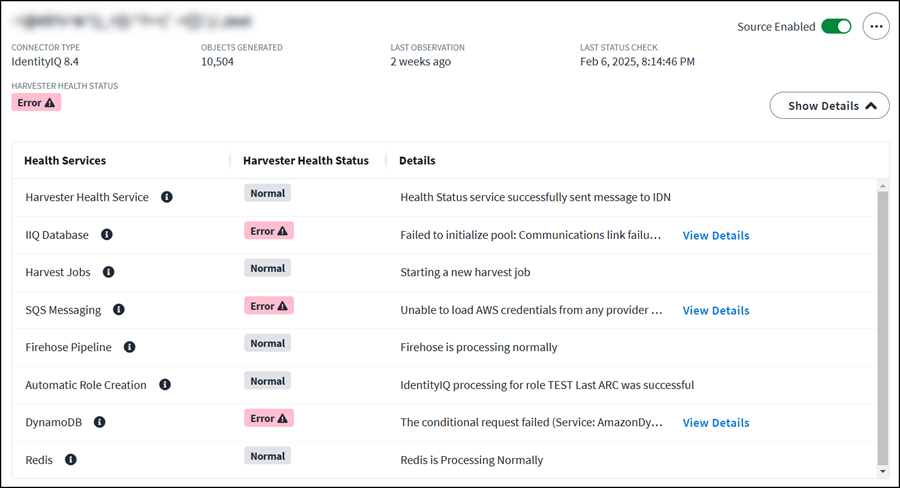Managing the IdentityIQ AI Harvester
The IdentityIQ AI Harvester collects data from your IdentityIQ data source for use in SailPoint AI-Driven Identity Security solutions. It's important to regularly monitor the harvester and ensure all components are working properly.
Monitoring Harvester Health
To display the health status of the IdentityIQ AI Harvester:
-
In your Identity Security Cloud tenant, go to Admin > Global > Additional Settings.
If any service on the harvester is in error, an error badge appears for harvester health status on the data source card.
-
Select Show Details on the data source to display the health status of each service.
Harvester health status is displayed for the following services.
Health Services Description Harvester Health Service Provides an overview of the Harvester's health and operational state. IdentityIQ (IIQ) Database Monitors the connection status to the IIQ database. Harvest Jobs Tracks the progress and success of harvest jobs. SQS Messaging Assesses the health of the Simple Queue Service (SQS) messaging system. Firehose Pipeline Monitors the health of the Amazon Kinesis Data Firehose pipeline to Amazon S3. Automatic Role Creation Checks the status of Automatic Role Creation (ARC) processes. DynamoDB Evaluates the health of connections to DynamoDB. Redis Monitors the operational status of the Redis caching system. -
Select View Details for any health services that are in an error status.
The Harvester Error Details page displays logging information, exceptions, and recommended actions to bring the service back to normal status.
If following the recommended actions does not resolve a harvester error, consider checking the status of the virtual appliance and consulting the Virtual Appliance Troubleshooting Guide or contacting Support.
Documentation Feedback
Feedback is provided as an informational resource only and does not form part of SailPoint’s official product documentation. SailPoint does not warrant or make any guarantees about the feedback (including without limitation as to its accuracy, relevance, or reliability). All feedback is subject to the terms set forth at https://developer.sailpoint.com/discuss/tos.