Configuration
There are several configurations that have to be accomplished in order for disaster recovery to work.
Server Designation and Configuration
The server designation is either Production or Disaster Recovery, along with the configuration of the services on these servers, is performed using the File Access Manager Server Installer.
Initial Configuration
During the initial setup, select Disaster Recovery (DR) servers by ticking the Disaster Recovery checkbox.
Setting the Active Servers
You can set the servers to be active or inactive through the Server Installer. If a server is set to be "Toggle UP", the twin DR server will be in "Sleep State" (idle). If the Production server is in "Toggle Down" mode, the twin DR server will be in a running state.
The user can set the server status (up or down) from any machine.
To set a production server Active/Inactive:
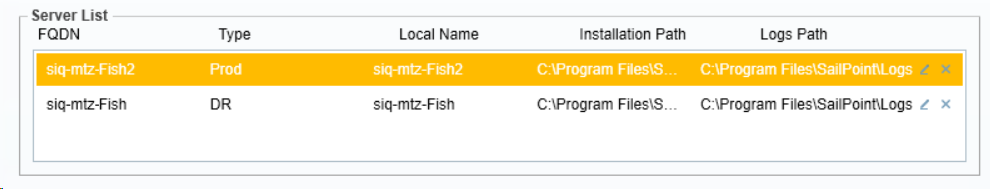
- Open the Server Installer and connect to an existing database.
-
Select the Production server that will be activated or deactivated and click the Edit button.
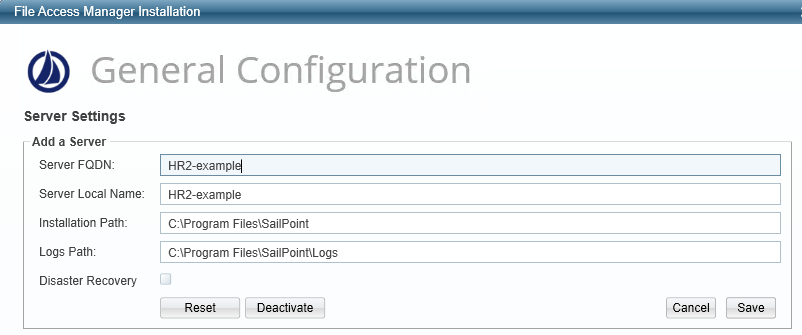
This will enable the following server status buttons:
- Deactivate / Activate: Toggle the server status, which will automatically toggle the corresponding DR server as well.
- Reset: Mark the services running on this server as uninstalled. This is necessary when a server should be reinstalled or replaced.
-
Select Activate / Deactivate to change the server state.
- Select Save.