Identities Forensics
To locate the Identity Forensics page, go to Forensics > Identities.
The Identities Forensics screen displays users, groups and their relationship recorded by the system. Use filters to focus on specific data, The page supports reports and campaigns limited to 10,000 results.
Filters - See Creating and Editing a Forensics Query.
Reports - See Generating Reports.
Viewing Identity Forensics Results
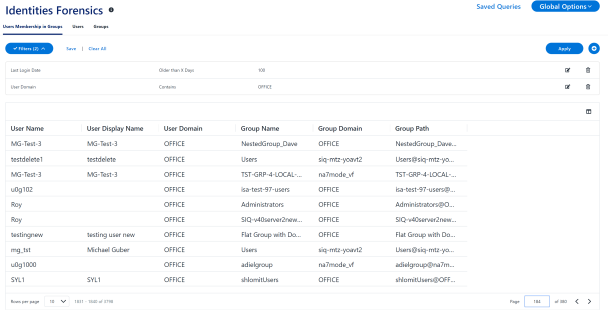
Select the tab to display different data about users, groups and their relationship.
-
Users’ Membership in Groups - View of users and their group memberships;.
-
Users - This tab displays users and their attributes, defined in the identity store.
-
Groups - This tab displays groups and their attributes, defined in the identity store.
-
Identity queries involve identity stores connected to File Access Manager, regardless of the permissions attached to these identities.
Note
Each tab has a separate filter and stored query list.