Review Process
The review process involves a review of permissions, access certification, access requests, or access fulfillments.
A review process consists of one or more levels, each level containing one or more reviewers. The reviewed permissions and violations move through the process from the reviewers on the first level through the last level.
Each reviewer decides whether to approve or revoke a given permission or violation. If there are multiple reviewers on a given level, the administrator can configure that level to require the approval of only one, or all, of the reviewers.
There are two types of review processes:
-
Static - Defining all reviewers at each level statically, disregarding the groups to which they belong.
-
Dynamic - Defining all reviewers at each level dynamically, based on the content of a permission field.
Reviewers can review many permissions during the review process. Each permission consists of several entities, consisting of these and other details:
- User
- Group
- Business Resource
- Permission Types
The permissions in the table below can serve as a simple illustration of a review process.
| User | Group | Business Resource | Permission Type |
|---|---|---|---|
| Fatima | Engineering | C:\R&D | Read |
| Lucas | Accounting | C:\Finance | Full Control |
| John | Legal | C:\Legal | Read/Write |
The determination of the identity of the reviewer for the permissions to review is based on the values in the Group Column, for example:
- Chen will review the Engineering group
- Ahmad will review the Accounting group
- Emma will review the Legal group
To accomplish this, we must provide File Access Manager with a Data Source having these conditions, mapped in a specific format.
Mapping identifies:
- Reviewer: User or Group
- Reviewer Name
- Reviewer Domain
The Data Source must contain a list of conditions that map a value to one or more reviewers.
A permission can consist of multiple fields, such as User Domain, User Type, Group Domain, Group Type, Permission Type, and the enriched fields of each basic entity.
Dynamic review process types include:
-
Dynamic Applications - Includes permission entity fields (User, Group, Business Resource, and Permission Type) used in review decisions. These review processes are relevant to campaigns in which the scope contains either an application or a BR of a single application.
-
Dynamic Identity Collector- Includes User/Group entity fields used in review decision. These review processes are relevant to campaigns in which the scope contains multiple applications or BRs that share the same identity collector.
Review process activities include:
- Create a review process
- Edit a review process
- Delete a review process
Creating a Review Process
To create a review process, perform the following steps:
-
In the administrative client, go to Review Processes.
The Review Processes window opens.
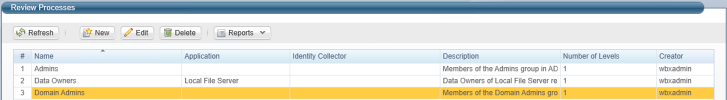
-
Select New to open the New Review Process Wizard.
-
Fill in a review name and description.
-
Select the source type:
-
Application
-
Identity Collector
-
Static Levels Only
If multiple levels are involved, they can be a mixture of static and dynamic levels.
-
Application - Select the application to review from the Application Data Field dropdown list.
-
Identity Collector - Select the identity collector to be reviewed from the Identity Collector Data Field dropdown list.
If you want to change the source type after passing this screen, select Cancel, and start the wizard again.
-
-
Select Next to open the Levels Definition window.
New Review Process-Levels Definition
The review process is composed of one or more approval levels. Each subsequent approver receives the approval request only if the previous level approvers have approved the request. As part of the configuration, you can set the number of required approves for a decision.
Each approval level defines the user, users, or group selected as an approver of the request at this level, according to the following logic:
-
Dynamic Field - Approvers are selected according to various requestor parameters.
-
Static List of Users - A constant list of approvers.
-
Data Owners - The data owners of the resource being applied.
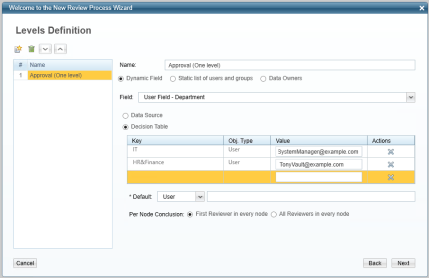
-
Select the New Level icon
 to open a new level. The default name is “Level 1."
to open a new level. The default name is “Level 1."Each level receives an automatic sequenced name: Level 1, Level 2, and so on.
-
Select one of the following, depending upon the type of field desired for Level 1: Dynamic Field, Static list of users and groups, or Data Owners.
-
Dynamic Field - If you select the dynamic field, then select Data Source or Decision Table. A Data Source gathers data from a source outside of the system, while a Decision Table gathers data from within the system.
-
Data Source - If you select Data Source, fill in the following fields:
Data Source Name
Select a data source name from the dropdown menu to find the reviewer, and the following fields will be mapped with the data source:
Field Description Key Column This field matches the data source with the relevant permission. Select a key column from the dropdown menu and enter a name for that key column. Object Domain Column This entity conducts the review. Select an object domain column from the dropdown menu or enter a name for that object domain column.
This corresponds to the Reviewer Domain Name (ACME) in the Data Source Wizard.Object Name Column This column contains the name of the User or Group. Select an object name column from the dropdown menu or enter a name for that object name column.
This corresponds to the Reviewer User/Group Name in the Data Source Wizard.Object Type Column This column defines the type of reviewer (user or group). This corresponds to the Reviewer Type, or user, in the Data Source Wizard. Default This is the default data source. Select either User or Group from the dropdown menu, and then enter the name of the default user or default group. The default user or group can be the same as the entity in the Key Column of the Data Source. While the default entity may also be one of the entities listed in Key or Value, the system selects the default entity if no other entity is available. -
Decision Table - If you select Decision Table, the following columns must be filled in:
Field Description Key What to look for in the field above. Object Type The User or Group of reviewers. Value The user or group to which to send the review. Actions Select the X in this column to delete the corresponding row of the Decision Table. Default This is the default reviewer. Select either User or Group from the dropdown menu, then enter the name of the default User or default Group. The default User or Group can be the same as the entity in the Key column of the Decision Table. While the default entity may also be one of the entities listed in Key or Value, the system selects the default entity from the authentication store if no other entity is available.
For more information on the authentication store, see File Access Manager Initial Configuration Wizard.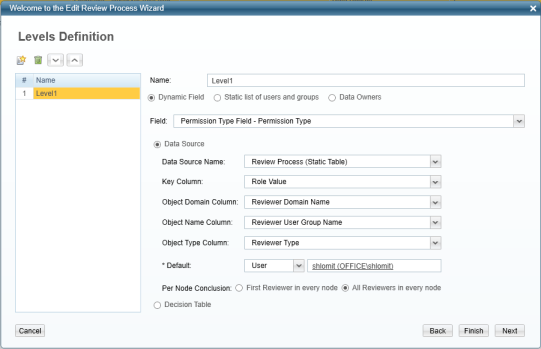
-
-
After completing the necessary values for either the Data Source or the Decision Table, under Per Node Conclusion, select either First Reviewer in every node or All Reviewers in every node.
-
First Reviewer in Every Node - The first reviewer’s approval of the review is sufficient.
-
All Reviewers in Every Node - The approval must be unanimous. If one reviewer revokes, the entire review is revoked. The choice of first review or all reviewers may differ at each level.
a. If you select Static list of users and groups:
- Click inside the Reviewers field.
- Select each entity to serve as a reviewer.
- Select the + at the right of the field to add that reviewer.
b. If you select Data Owner, continue with step 4.
-
-
Select Next. The Review Process Permissions window opens.
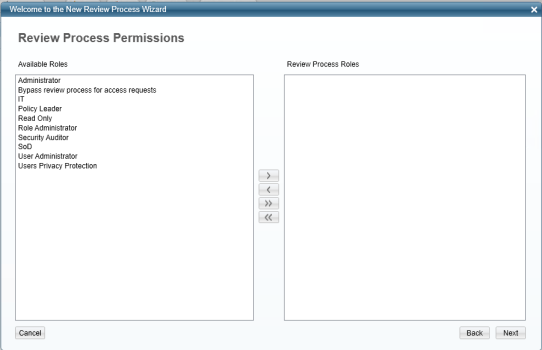
-
Select > or > to associate available roles to review process roles. The review process must be associated with at least one role. If not, a warning displays.
-
Select Next to open the Review Process Summary Report window.
-
The Review Processes window displays with a list of all the review processes.
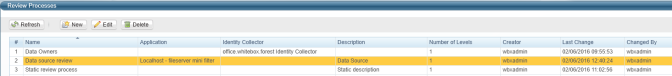
-
Select Finish.