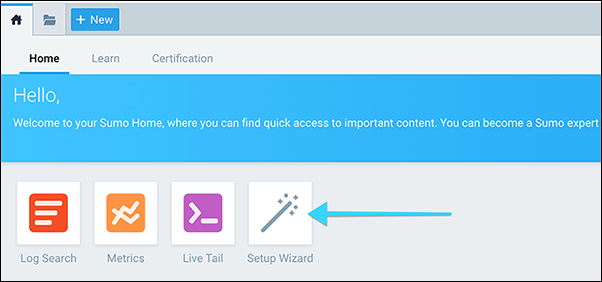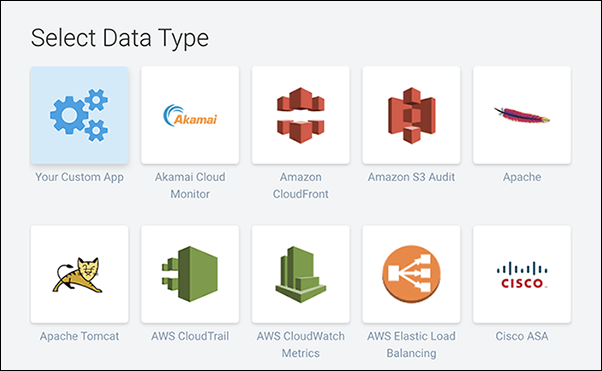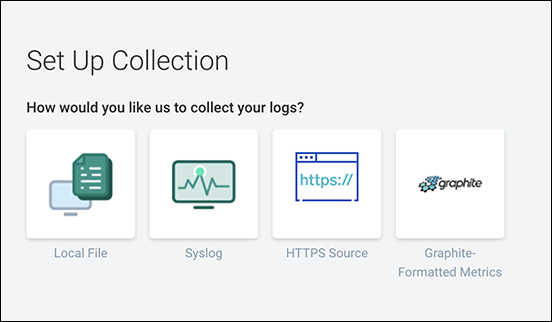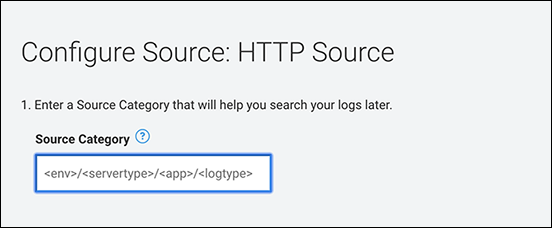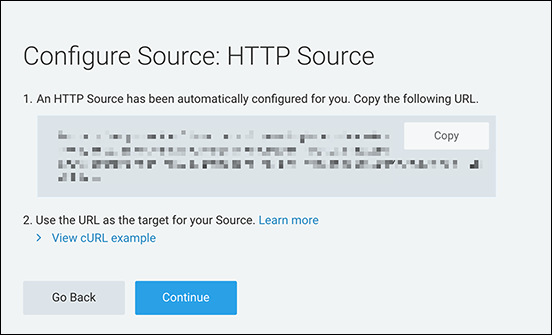Sumo Logic
SaaS Management supports an integration with Sumo Logic that allows you to monitor the API requests we send on your behalf. With the integration, you'll receive a log of every API call sent to your core business systems.
Integrating with Sumo Logic
To integrate with Sumo Logic, you must create a new HTTP Collector using Sumo Logic's Setup Wizard to forward all SaaS Management request logs to Sumo Logic.
To route request logs to Sumo Logic:
-
In the new window, select Get Started for Set Up Streaming Data.
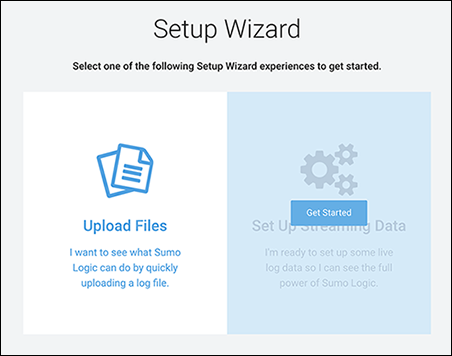
- In the Setup Wizard, complete the following:
-
Go to SaaS Management and select Integrations from the navigation menu.
- Select the Sumo Logic tile.
- Select Add Integration.
-
Paste the URL you copied from the Sumo Logic Setup Wizard in to the Your Sumo Logic HTTP Log URL field.
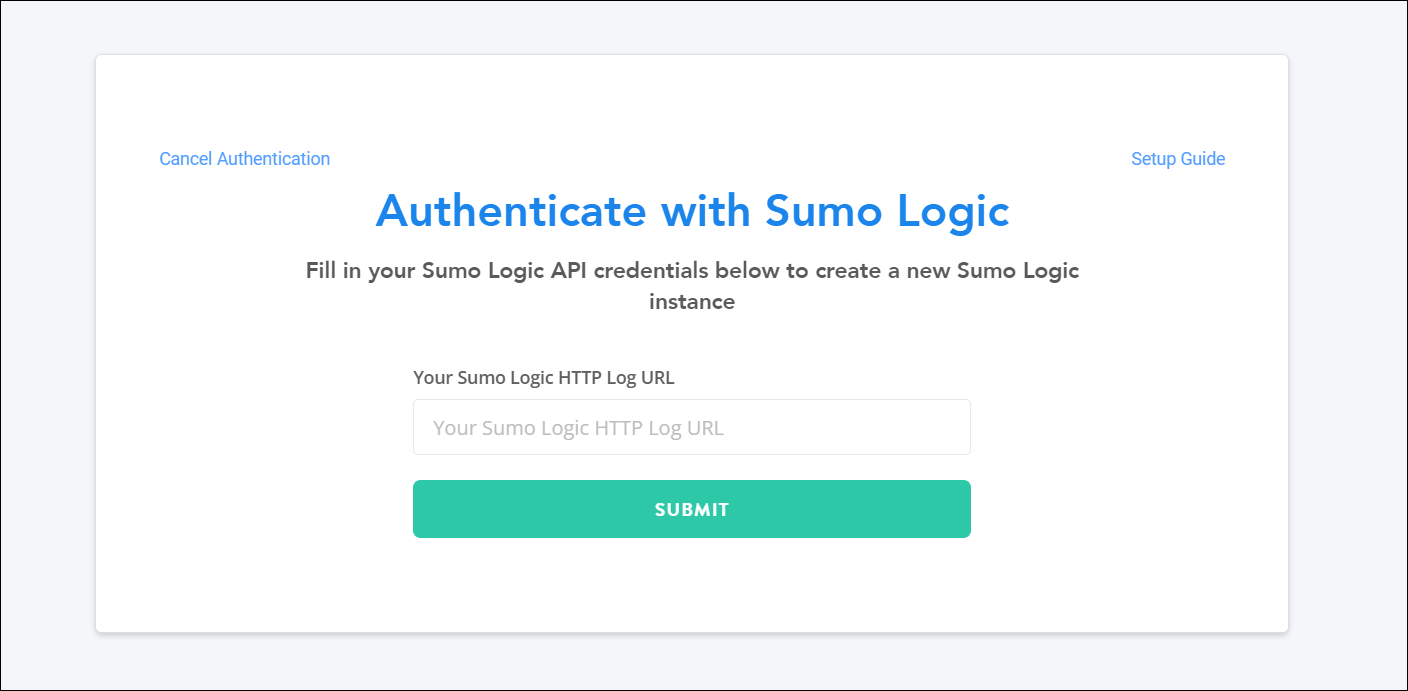
-
Select Submit to complete the integration.
When the integration syncs, metadata related to every outbound HTTP request will be sent to the Sumo Logic endpoint.
Documentation Feedback
Feedback is provided as an informational resource only and does not form part of SailPoint’s official product documentation. SailPoint does not warrant or make any guarantees about the feedback (including without limitation as to its accuracy, relevance, or reliability). All feedback is subject to the terms set forth at https://developer.sailpoint.com/discuss/tos.