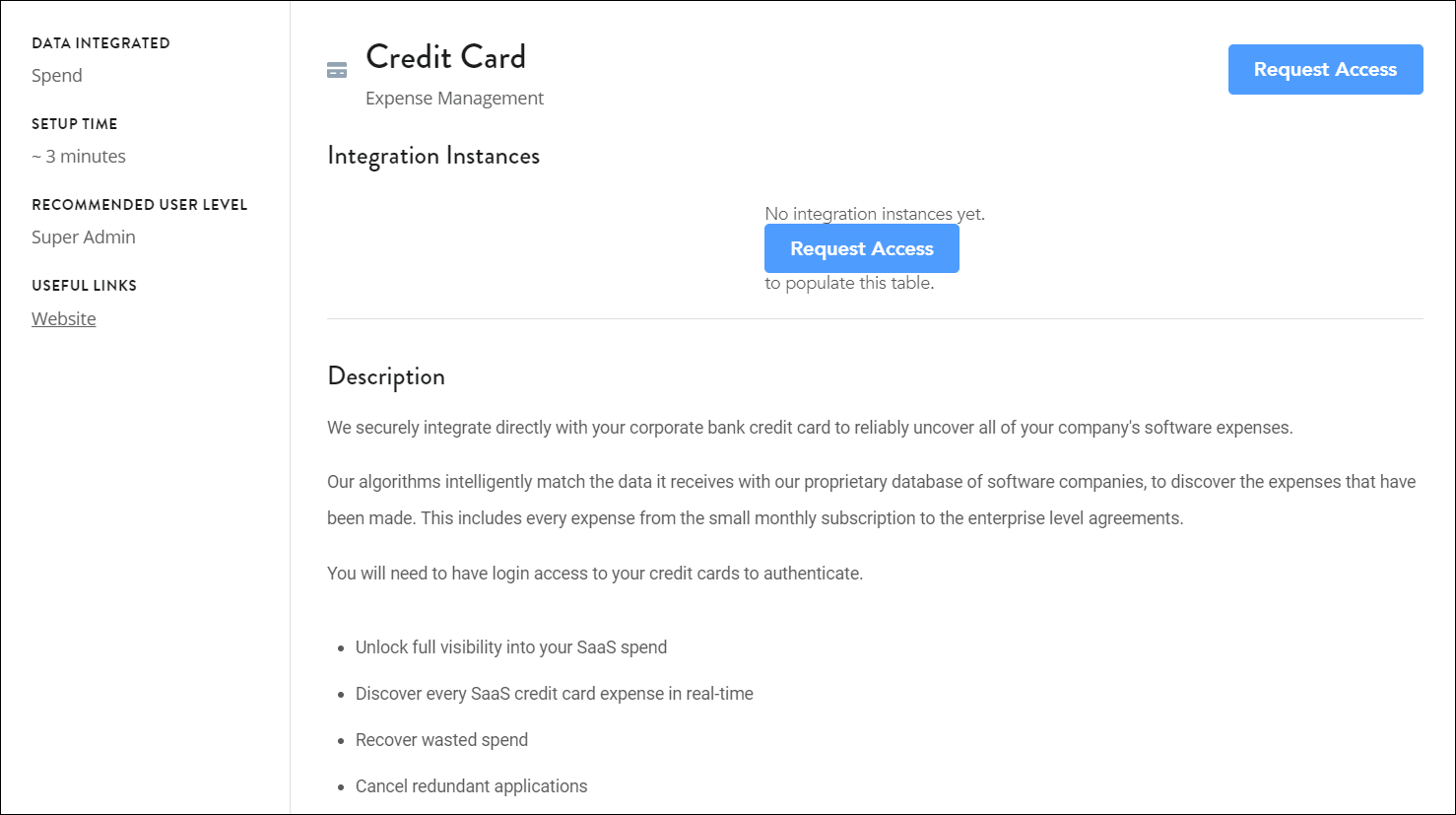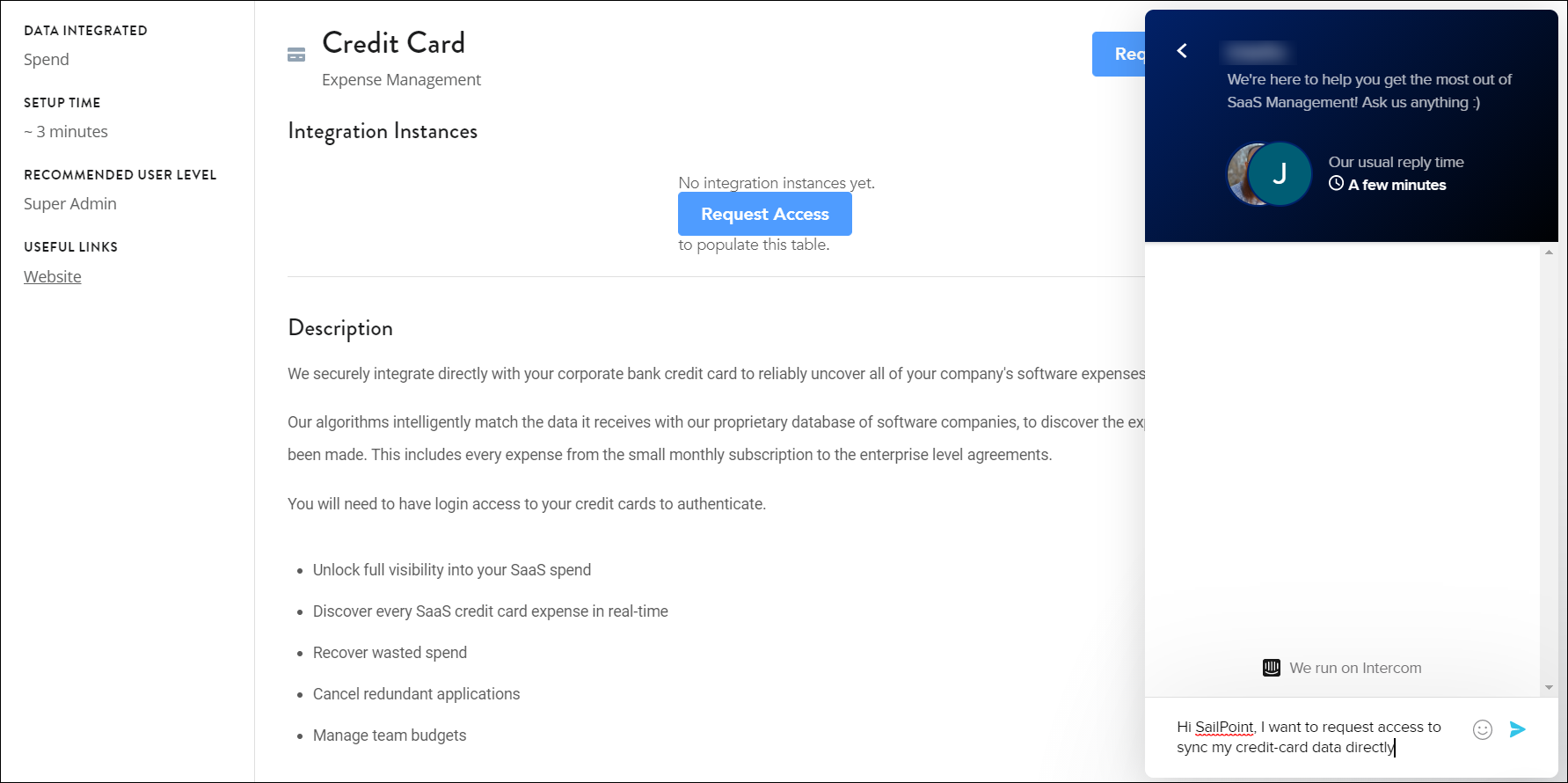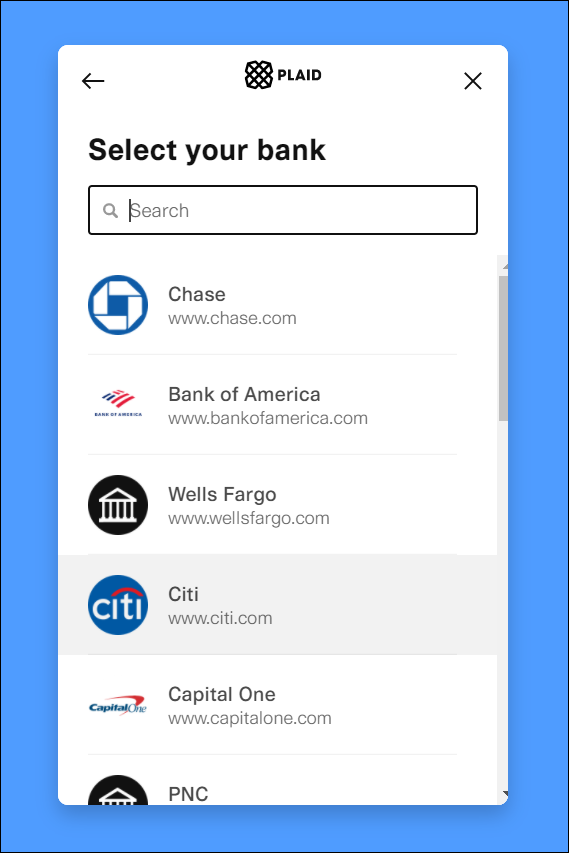Credit cards
SaaS Management securely integrates with your corporate bank account, so you can view every expense from your monthly subscriptions to enterprise-level agreements for all credit cards associated with your account. Use this data to uncover unauthorized and redundant applications to reduce shadow IT and wasted spend.
Integrating your credit card
To integrate your credit card, you must request access to the integration. Your Customer Success Manager (CSM) will set up a short call with you to discuss if the integration is the best option for your organization. SaaS Management may already pull your credit card spend data through another integration.
Requesting access
- Select Integrations from the SaaS Management navigation menu.
- Select the Credit Card tile.
-
In the chat box, add any additional information that your CSM may need and then select Send (
 ).
).
Your CSM will contact you and set up a meeting to ensure the integration is the best option for your organization.
Connecting your account
After your request is approved, you can complete the integration by connecting your bank account. The integration will pull SaaS spend data for all credit cards associated with that account.
Important
You must be an administrator of the online bank account to integrate the application with SaaS Management.
- From the SaaS Management navigation menu, select Integrations.
- Select the Credit Card tile.
- Select Integrate.
-
After you've selected your financial institution, enter your credentials and select Submit to complete the integration.
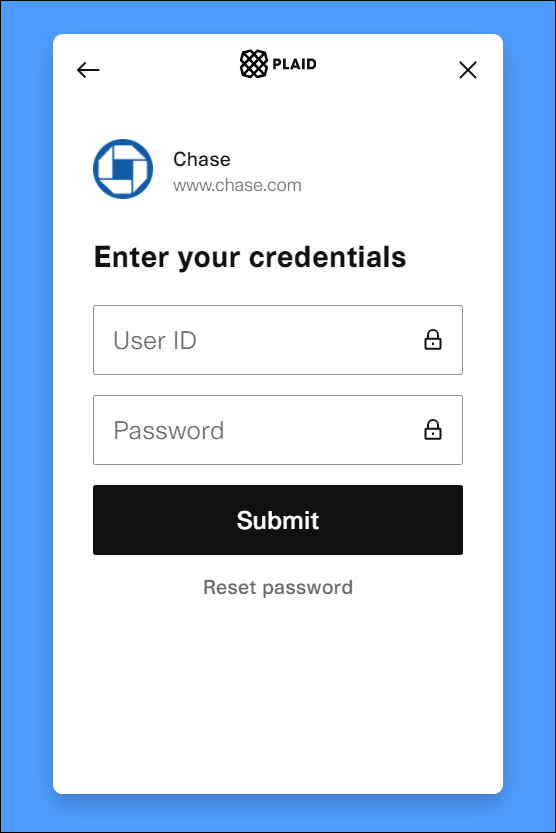
It can take up to 72 hours for the data to sync.
Documentation Feedback
Feedback is provided as an informational resource only and does not form part of SailPoint’s official product documentation. SailPoint does not warrant or make any guarantees about the feedback (including without limitation as to its accuracy, relevance, or reliability). All feedback is subject to the terms set forth at https://developer.sailpoint.com/discuss/tos.