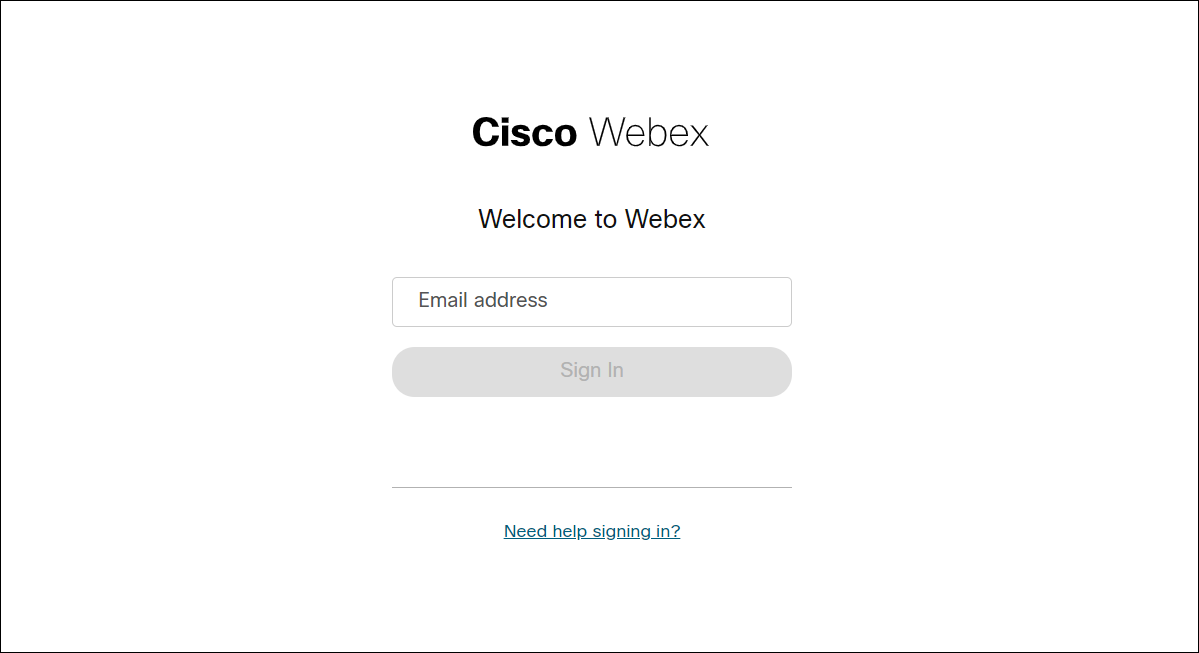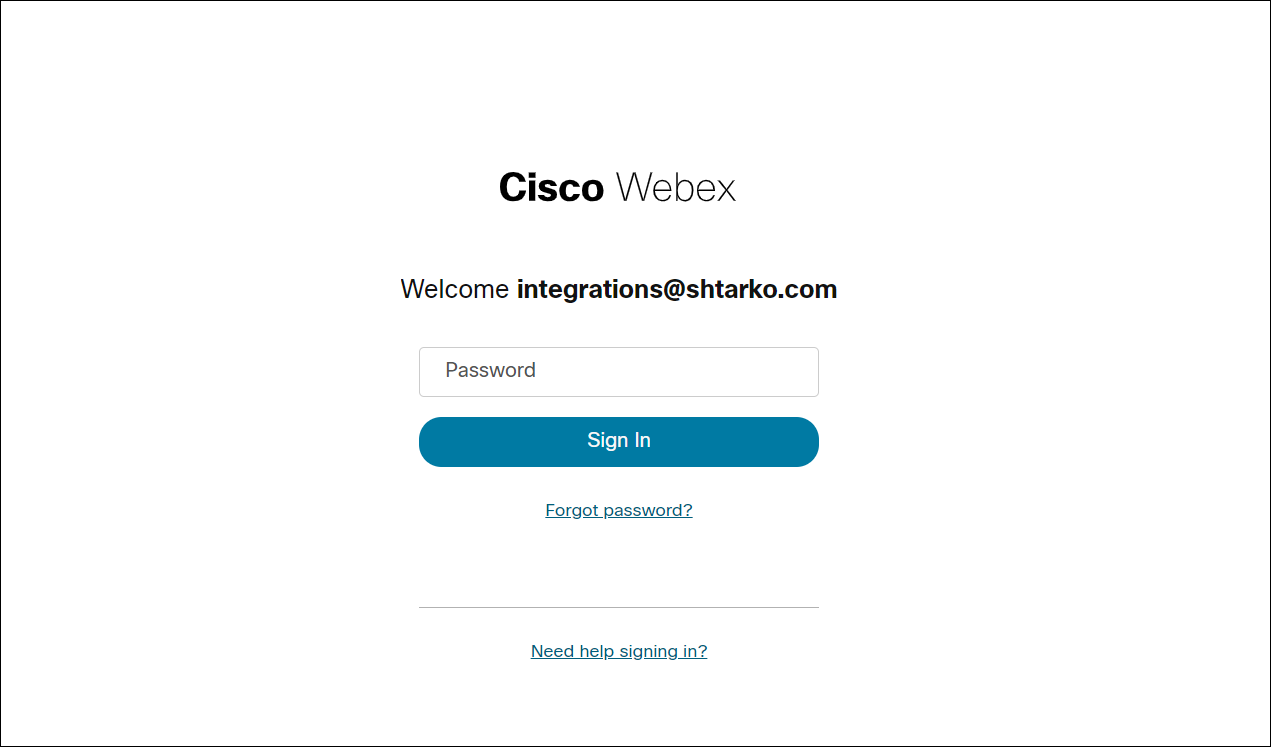Webex by Cisco
SaaS Management integrates directly with Webex by Cisco, so you can view data on your users' recent activity and licenses to help you make informed decisions on inactive licenses and renewal or purchasing options. Capture data such as license allocations, users' last activity, meetings, and overall use of Webex. You can also review admin audit events performed in Webex Control Hub and compliance events of actions within Webex.
Integrating with Webex by Cisco
- From the SaaS Management navigation menu, select Integrations.
- Select the Webex by Cisco tile.
- Select Add Integration.
-
Select Accept to accept the requested permissions and complete the integration.
Your Webex usage data will start syncing immediately and should complete within 24 hours.
Required Permissions
You must be assigned the Full Administrator and Compliance Officer roles in Webex to integrate the application with SaaS Management.
Requested Permissions
SaaS Management requests read access to the following data:
| Permission | Description |
|---|---|
| Audit logs for your organization | Read all activity data (meetings, logins, and more) in your Webex instance. |
| Roles available in your organization | Read the role names assigned to users and determine if they are admins. |
| Licenses available in your organization | Find all licenses available to users in your Webex instance. |
| Your company's directory | View and pull a list of users from your Webex instance. |
| Compliance events in your organization | View the activity data of all users in your Webex instance. |
Requested Scopes
SaaS Management requests the following scopes:
| Scope | Description |
|---|---|
| scopeAdminPeopleRead | Read company directory. |
| scopeAdminRolesRead | Read roles available in organization. |
| scopeAdminLicensesRead | Read licenses available in organizations. |
| scopeAuditEventsRead | Access to the audit log for an organization. |
| scopeComplianceEventsRead | Read events in the user's organization. |
User Metadata
SaaS Management pulls the following user metadata from Webex. You can filter your usage data by these fields:
| Field | Description |
|---|---|
| Invite Pending | Indicates whether the user has an invitation pending. |
| Licenses | The licenses associated with the user. |
| Login Enabled | Indicates whether the user can log in to Webex. |
| Roles | The user's roles. |
| Time Zone | The user's time zone. |
| Type | The type of user. |
Documentation Feedback
Feedback is provided as an informational resource only and does not form part of SailPoint’s official product documentation. SailPoint does not warrant or make any guarantees about the feedback (including without limitation as to its accuracy, relevance, or reliability). All feedback is subject to the terms set forth at https://developer.sailpoint.com/discuss/tos.