Concur
SaaS Management securely integrates with Concur to uncover your company's software subscriptions, including both corporate and personal expensed software.
Integrating with Concur
Before you can connect to Concur, you must confirm that you have a Web Services Subscription. In Concur, select Administration > Company > Web Services. If you don't see this option, reach out to your SaaS Management Customer Success Manager.
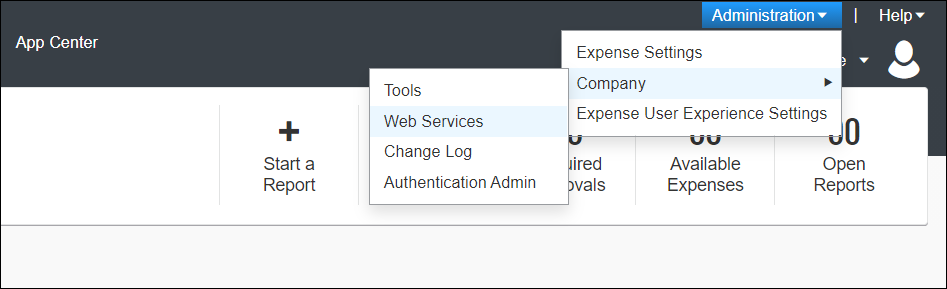
To connect to Concur:
-
Email your Concur support rep and ask for your Web Service credentials. In your email, include the email addresses that should receive the credentials. Confirm that you don't require a consulting call and only need the credentials. See below for a sample email.
Hi Concur, I would like to enable API access to my Concur instance. Can you please send me the web services credentials? I do not need a consulting call, only the credentials themselves. Thank you, -
After you've received your credentials, go to SaaS Management.
- Select Integrations from the navigation menu.
- Select the Concur tile.
- Select Add Integration.
-
In the Authenticate with Concur window, enter the following information:
- Your Concur Username
- Your Concur Password
- Your Concur Client ID
- Your Concur API Client Secret
- Region - The region included in the authorization URL of your Concur instance. Select from the following options: emea, us, or cn.
-
Select Submit to complete the integration.
It can take up to 24 hours for your SaaS spend to sync.
Required Permissions
You must have a Web Services Subscription and the Web Services Administrator role in Concur to integrate Concur and SaaS Management. For more information on these roles in Concur, refer to the SAP Help Portal.
Requested Scopes
SaaS Management requests access to the following data in Concur:
| Permission | Description |
|---|---|
| user.read | Allows SaaS Management to read all your users in Concur to report on who is charging expenses. |
| EXPRPT | Allows SaaS Management to read all expense reports and discover all software expenses. |
| INVPMT | Allows SaaS Management to read all purchase requests (if you use Concur Purchase Request Module). |
For more information about these scopes, refer to Concur’s product documentation.
User Metadata
SaaS Management does not pull app-specific metadata for this application.
Documentation Feedback
Feedback is provided as an informational resource only and does not form part of SailPoint’s official product documentation. SailPoint does not warrant or make any guarantees about the feedback (including without limitation as to its accuracy, relevance, or reliability). All feedback is subject to the terms set forth at https://developer.sailpoint.com/discuss/tos.