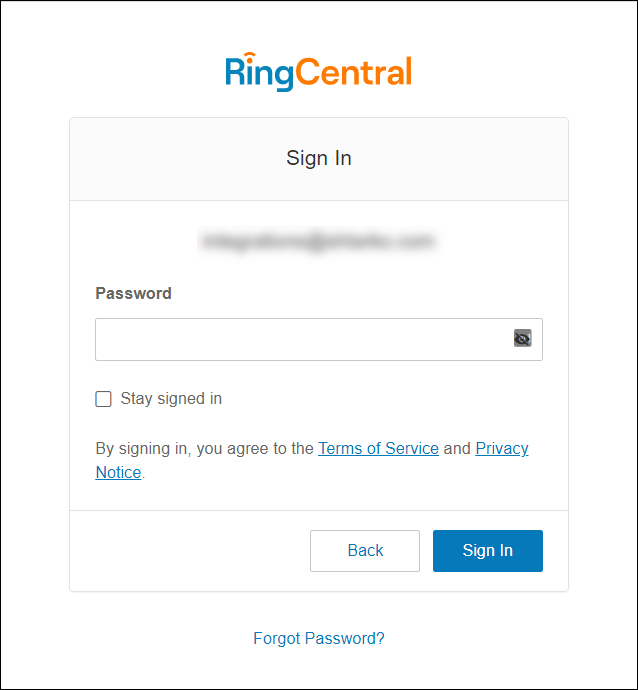RingCentral
SaaS Management integrates directly with RingCentral, so you can view all RingCentral user activity within SaaS Management. The integration gives you the usage data you need to make informed decisions on inactive licenses and any renewal or purchasing options.
The RingCentral integration retrieves users' phone numbers and extensions and displays the associated usernames. If there is an unassigned extension, you'll see the extension ID instead of a username.
SaaS Management identifies active users as users who have made or answered a phone call, sent a text message, or completed other activities. Unanswered incoming calls or incoming text messages do not count towards active usage.
Integrating with RingCentral
RingCentral users must have Admin access to integrate the application with SaaS Management.
Note
Before you integrate the applications, make sure you have signed out of your individual account within your organization and are signed in to the appropriate service account with the required permissions.
- From the SaaS Management navigation menu, select Integrations.
- Select the RingCentral tile.
- Select Add Integration.
-
(Optional) Select the Is Sandbox Environment checkbox if you're setting up a sandbox environment.
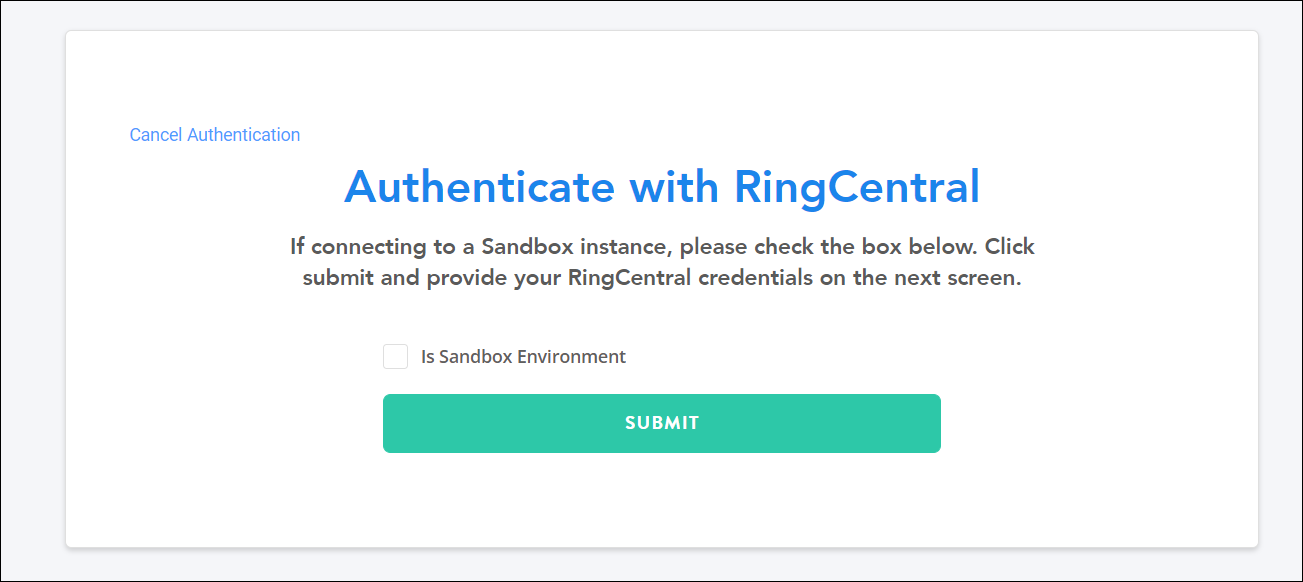
-
Select Submit. You'll be taken to the RingCentral login page.
-
Enter your email or phone number and select Next.
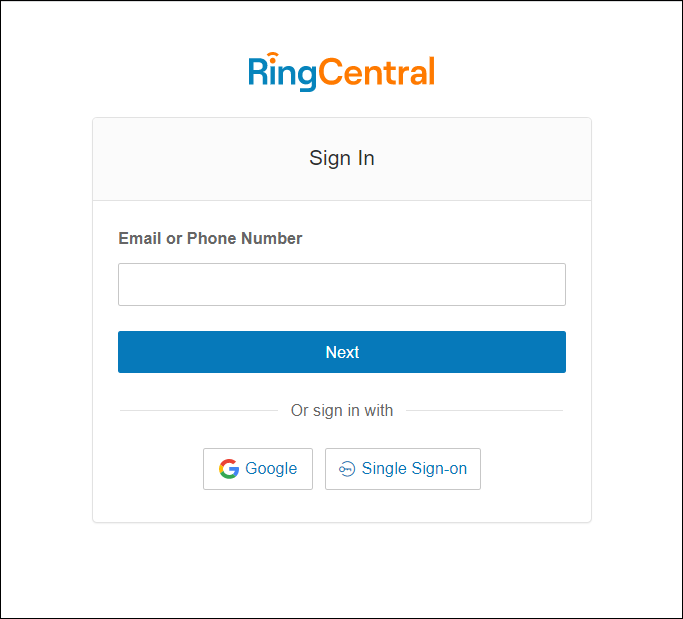
Note
You can also sign in to your RingCentral account through Google or your organization's SSO.
-
Complete any authentication.
-
Review the requested permissions. SaaS Management asks to:
-
View user account information, such as name, business name, and contact information.
-
View user call log records.
-
-
Select Authorize to accept the requested permissions and complete the integration.
Your RingCentral usage data will begin syncing immediately and should complete within 24 hours.
Required Permissions
RingCentral users must have Admin access to integrate the application with SaaS Management.
User Metadata
SaaS Management pulls the following user metadata from RingCentral. You can filter your usage data by these fields:
| Field | Description |
|---|---|
| Email as Login | Indicates whether the user uses their email as their login. |
| Extension Number | The user's extension number. |
| International Calling Enabled | Indicates whether the user has international calling enabled. |
| Status | The user's status. |
| Type | The type of user. |
Documentation Feedback
Feedback is provided as an informational resource only and does not form part of SailPoint’s official product documentation. SailPoint does not warrant or make any guarantees about the feedback (including without limitation as to its accuracy, relevance, or reliability). All feedback is subject to the terms set forth at https://developer.sailpoint.com/discuss/tos.