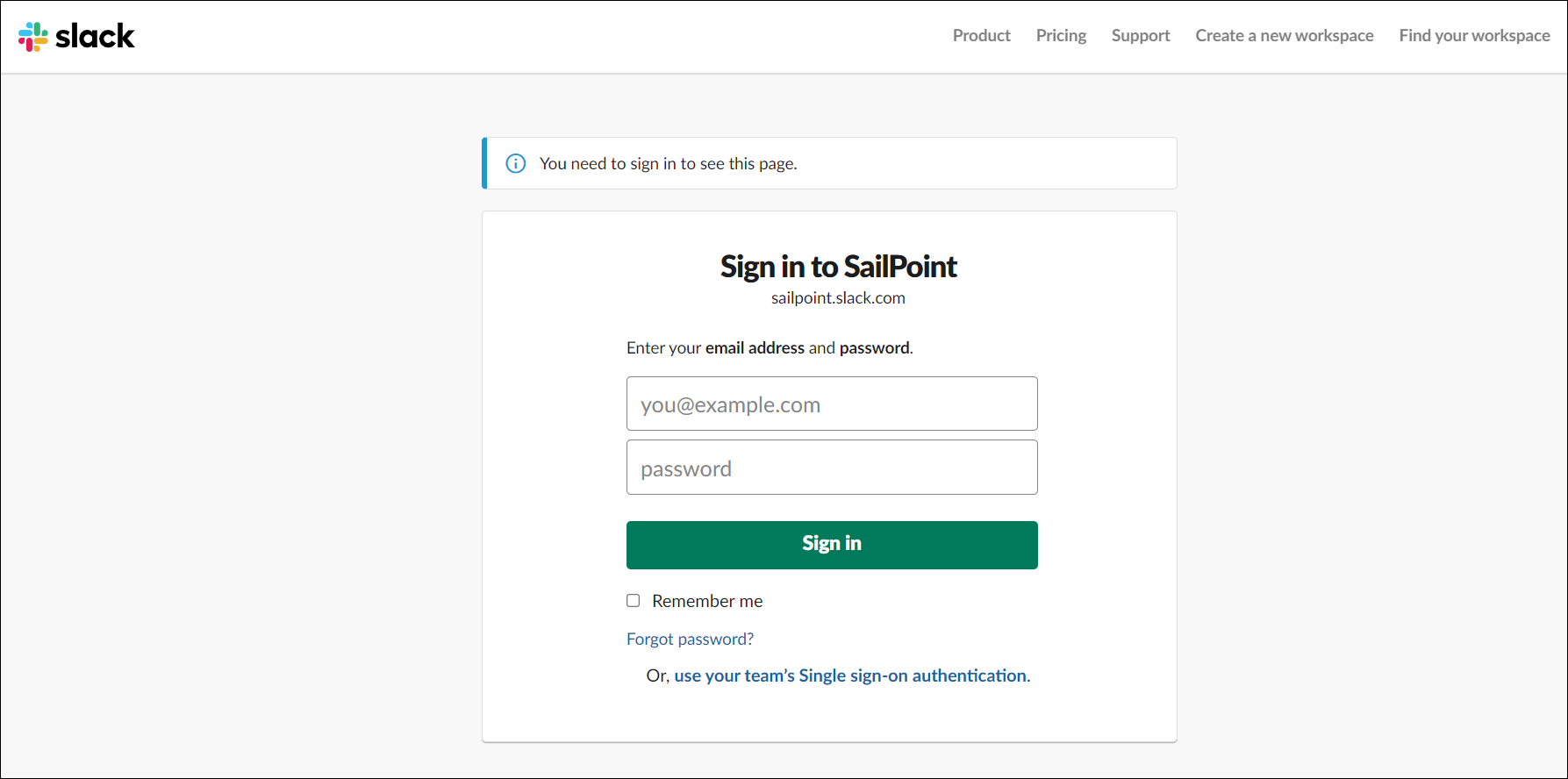Integrating with Slackbot
You can integrate with SaaS Management’s Slackbot to send scheduled reports for any specific event, action, or user activity related to SaaS to users in your Slack workspace. The recipients will receive a Slack notification at the time and frequency you’ve set.
You can specify users in your Slack workspace to receive the report, including yourself or users who do not have access to SaaS Management.
Important
You must integrate Slack or Slack Enterprise with SaaS Management before you can integrate with Slackbot.
To integrate with Slackbot:
You must have admin access in Slack to integrate with SaaS Management’s Slackbot.
- Go to the Slackbot integration in SaaS Management.
- Select Add Integration.
-
On the Slack login page, enter the name of your workspace and select Continue.
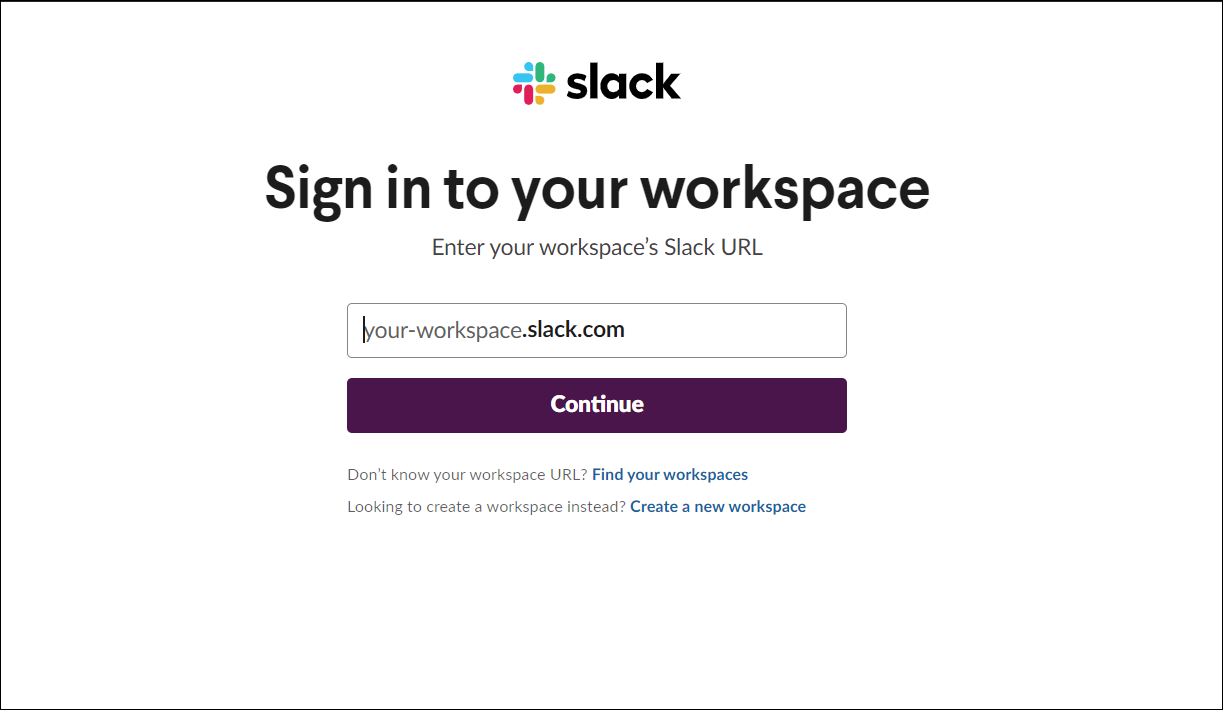
-
Review the requested permissions. SaaS Management asks to:
- Send messages as @intello2 — allows SaaS Management to send Slack messages directly to users.
- Start direct messages with people — allows SaaS Management to send direct messages to users. This allows you to specify any user in your Slack workspace to receive a notification.
-
Select Allow to allow SaaS Management’s Slackbot to access your Slack workspace.
SaaS Management’s Slackbot is added to your organization’s Slack workspace.
You can now create a scheduled report to send data to yourself and other users through Slack.
Documentation Feedback
Feedback is provided as an informational resource only and does not form part of SailPoint’s official product documentation. SailPoint does not warrant or make any guarantees about the feedback (including without limitation as to its accuracy, relevance, or reliability). All feedback is subject to the terms set forth at https://developer.sailpoint.com/discuss/tos.