Expensify
SaaS Management integrates directly with Expensify to uncover your company's software expenses. With this integration, you'll receive insights into your SaaS spend and discover personal and corporate expenses.
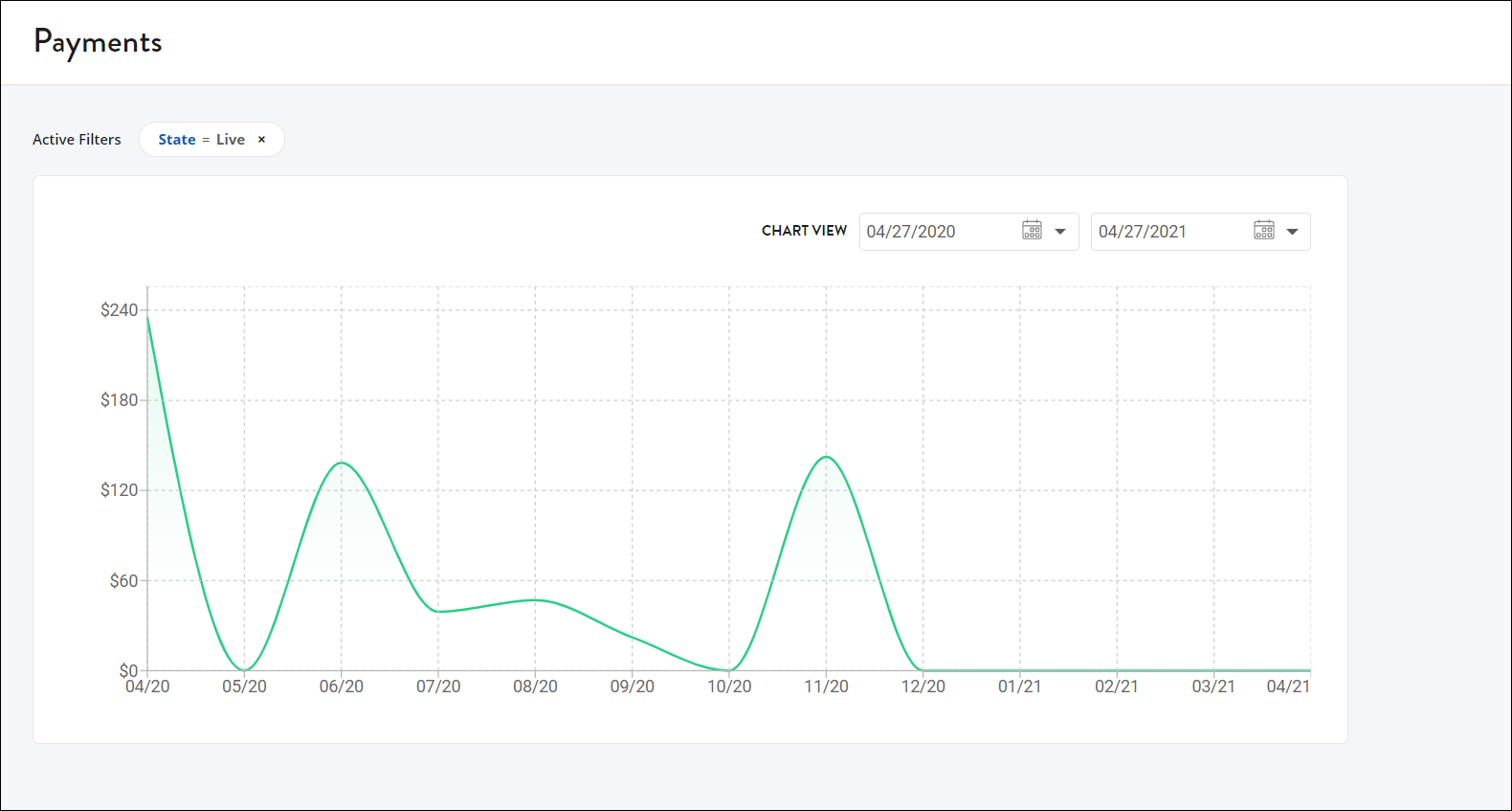
Integrating with Expensify
You must be a policy admin in Expensify to integrate the application with SaaS Management.
-
Go to https://www.expensify.com/tools/integrations/ to find your Partner User ID and Partner Secret.
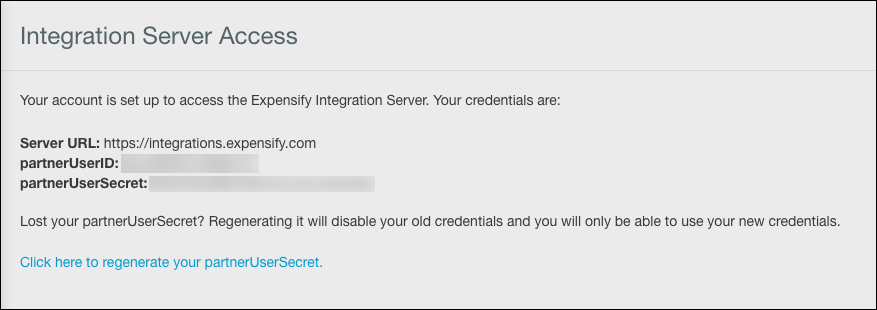
Note
If you've previously generated a Partner Secret, use that Partner Secret for the SaaS Management integration.
-
Go to SaaS Management and select Integrations from the navigation menu.
- Select the Expensify tile.
- Select Add Integration.
- In the new window, enter your Partner User ID and Partner User Secret.
- Select Submit to complete the integration.
It can take up to 24 hours for your SaaS spend to sync.
User Metadata
SaaS Management pulls the following user metadata from Expensify. You can filter your usage data by these fields:
| Field | Description |
|---|---|
| Admin Policy Names | The names of the policies the user has admin access to. |
Documentation Feedback
Feedback is provided as an informational resource only and does not form part of SailPoint’s official product documentation. SailPoint does not warrant or make any guarantees about the feedback (including without limitation as to its accuracy, relevance, or reliability). All feedback is subject to the terms set forth at https://developer.sailpoint.com/discuss/tos.