Getting Started with Access Risk Management
Welcome to Access Risk Management!
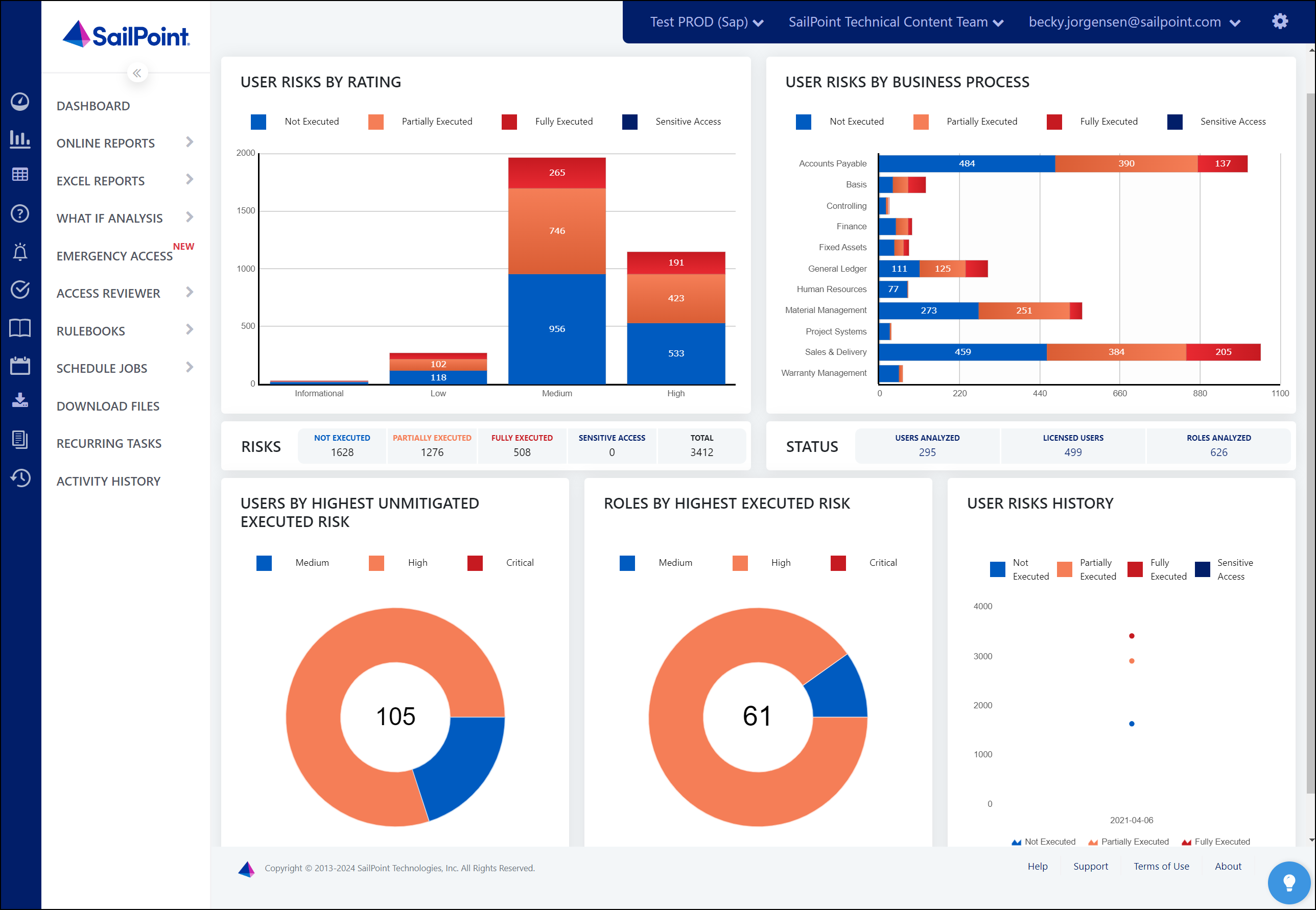
The first step is integrating your ERP system, then you can use Access Risk Management for the following:
- Managing Users
- Managing Rulebooks
- Managing Access Reviews
- Managing Emergency Access
- Using What If Analysis
- Viewing Activity History
- Reporting
Supported Systems
Access Risk Management supports the following systems:
- SAP ECC
- SAP S/4HANA
- RISE with SAP S/4HANA Cloud, private edition
Note
Configure Access Risk Management with SailPoint ABAP Function Module to integrate with SAP applications hosted on private cloud (RISE). The SailPoint ABAP Function Module is an SAP certified integration solution for RISE with SAP.
Supported Languages
Access Risk Management supports the following languages, with English being the default:
| Language | Locale |
|---|---|
| English | en |
| Spanish | es |
| French | fr |
| Japanese | ja |
| Mandarin | zh |
| German | de |
| Korean | ko |
| Dutch | nl |
Note
Access Risk Management does not recognize territory language distinctions in locales.
Setting a Preferred Language
To set your preferred language in Access Risk Management:
- Select the dropdown arrow next to your username in the top right corner of the screen.
- Select My Profile.
- On the My Profile screen, select the Preferred Language dropdown.
- Select your preferred language.
- Select Submit at the bottom of the page.
Documentation Feedback
Feedback is provided as an informational resource only and does not form part of SailPoint’s official product documentation. SailPoint does not warrant or make any guarantees about the feedback (including without limitation as to its accuracy, relevance, or reliability). All feedback is subject to the terms set forth at https://developer.sailpoint.com/discuss/tos.