Importing Rulebooks
If you choose to create a new rulebook or edit an existing one, you must import it into Access Risk Management to provide the information needed to identify and manage risks.
Warning
Importing new rulebooks overwrites all existing rulebooks.
To import a rulebook:
-
Select RULEBOOKS and choose ALL RULEBOOKS.
-
Select Import.
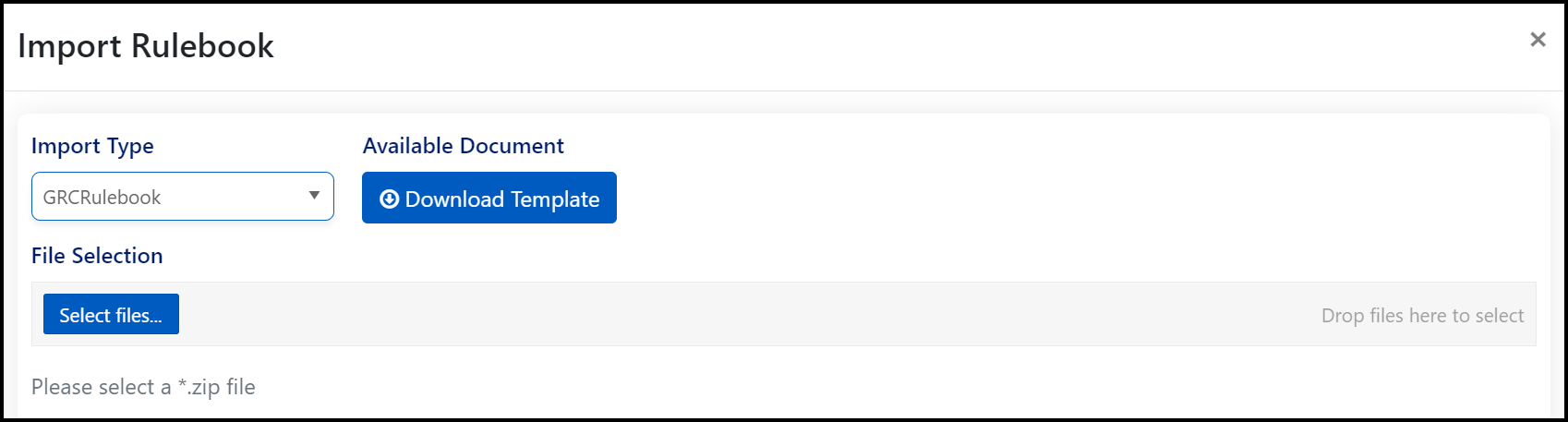
-
Use the Import Type dropdown menu to select the type of rulebook you are importing.
-
Select Select files… and choose the .xlsx file to upload. You can repeat this step to import additional rulebooks.
-
Select Upload to add your rulebook to Access Risk Management.
You can view your rulebook in the Rulebook Dashboard.
Documentation Feedback
Feedback is provided as an informational resource only and does not form part of SailPoint’s official product documentation. SailPoint does not warrant or make any guarantees about the feedback (including without limitation as to its accuracy, relevance, or reliability). All feedback is subject to the terms set forth at https://developer.sailpoint.com/discuss/tos.