Approving and Rejecting Requests
When an emergency access request is submitted, approvers receive an email notification with the option to approve or reject the request by selecting the related button in the email notification. They must enter authentication credentials to receive confirmation the action was completed.
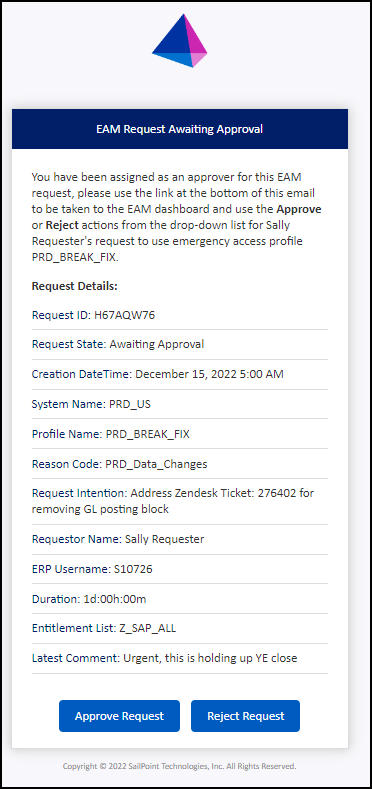
If this is done on a mobile device, their decision is automatically applied to the request, and a comment is added indicating the action was taken from a mobile device.
If the approver is on a desktop computer, they will be redirected to the EAM Dashboard, where they can expand the Actions dropdown menu next to the request and select Approve or Reject.
When an Approver rejects a request, it is moved to the Completed tab of the EAM Dashboard, and the Requestor is notified. Approved requests will be scheduled to be provisioned at the date and time set on the request, or immediately if a future date was not selected.
Approvers can also view, approve or reject, and comment on their assigned requests using the Reviewer Dashboard.
Documentation Feedback
Feedback is provided as an informational resource only and does not form part of SailPoint’s official product documentation. SailPoint does not warrant or make any guarantees about the feedback (including without limitation as to its accuracy, relevance, or reliability). All feedback is subject to the terms set forth at https://developer.sailpoint.com/discuss/tos.