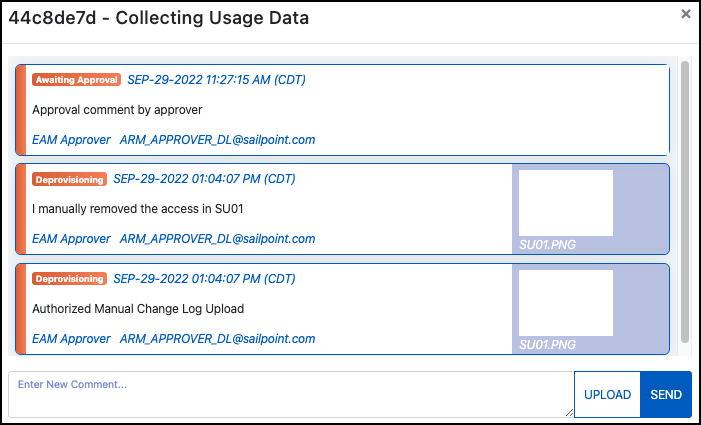Viewing and Adding Comments
All users on the access profile can view, submit, and upload attachments to comments on requests they are assigned to. These allow request participants to communicate about the request and retain evidence for audit and compliance purposes.
Note
Comments are required when an Approver rejects a request or a Reviewer contests usage.
To view comments, select the Comment icon ![]() next to the request in the EAM Dashboard or in the Reviewer Dashboard.
next to the request in the EAM Dashboard or in the Reviewer Dashboard.
Comments display the state and timestamp of the request when the comment was posted, as well as the Access Risk Management username and email of the author.
Uploading Attachments
Users can upload one attachment per comment.
- Select the Comment icon
 next to the request in the EAM Dashboard or in the Reviewer Dashboard.
next to the request in the EAM Dashboard or in the Reviewer Dashboard. - Enter your comment.
-
Select Upload and choose your file.
File requirements
- No more than 10 MB
- .txt, .csv, .xls, .xlsx, .xlsm, .pdf, .png, .jpg, .jpeg, .bmp, .doc., .docx, .ppt, .pptx, or .zip
-
When you have completed your comment, select Send.
Documentation Feedback
Feedback is provided as an informational resource only and does not form part of SailPoint’s official product documentation. SailPoint does not warrant or make any guarantees about the feedback (including without limitation as to its accuracy, relevance, or reliability). All feedback is subject to the terms set forth at https://developer.sailpoint.com/discuss/tos.