Extracting Logs
Extracting logs can be a helpful step in troubleshooting an incident or the connection between the agent and SAP. You can start by opening a ticket with SailPoint Support. If they determine that the issue relates to the agent connecting to the target SAP system, they may ask you to send a log.
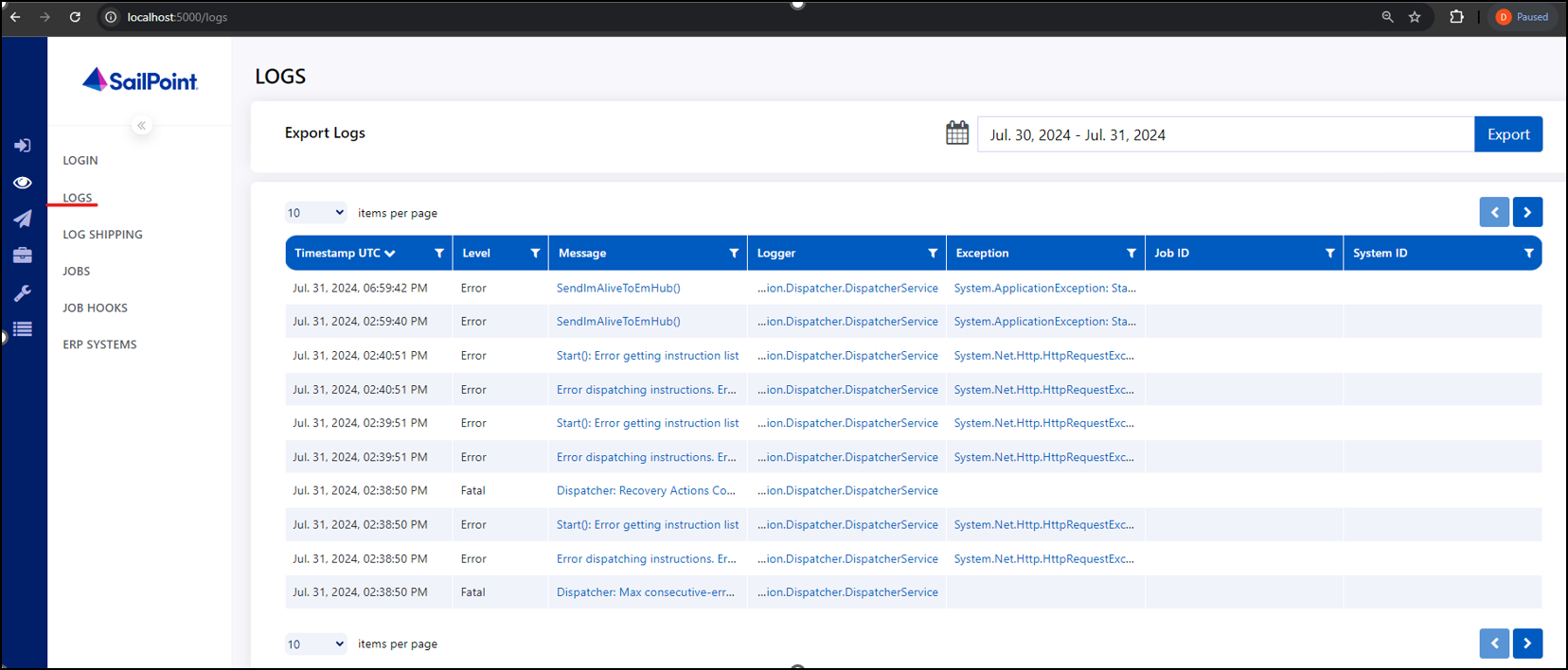
- Open the agent UI.
- Select Logs from the left navigation.
- Select a date range for at least several days before the incident up to today.
- Select Export.
Documentation Feedback
Feedback is provided as an informational resource only and does not form part of SailPoint’s official product documentation. SailPoint does not warrant or make any guarantees about the feedback (including without limitation as to its accuracy, relevance, or reliability). All feedback is subject to the terms set forth at https://developer.sailpoint.com/discuss/tos.