Using What if with SAP ERP Systems
Caution
This document describes the legacy What If Analysis feature. Refer to Fiori What If Analysis for details about the latest What If Analysis feature.
If you use a SAP ERP system, you can schedule a What If analysis by type and then review analysis results.
There are three types of What If analyses:
-
User
-
Single role
-
Composite role
User What If Analysis
A What If analysis for a user identifies any SoD conflicts that may arise from assigning the user one or more roles so you can understand the impact of role assignment changes. A user What If analysis is automatically generated when creating a provisioning request through Identity Security Cloud or IdentityIQ.
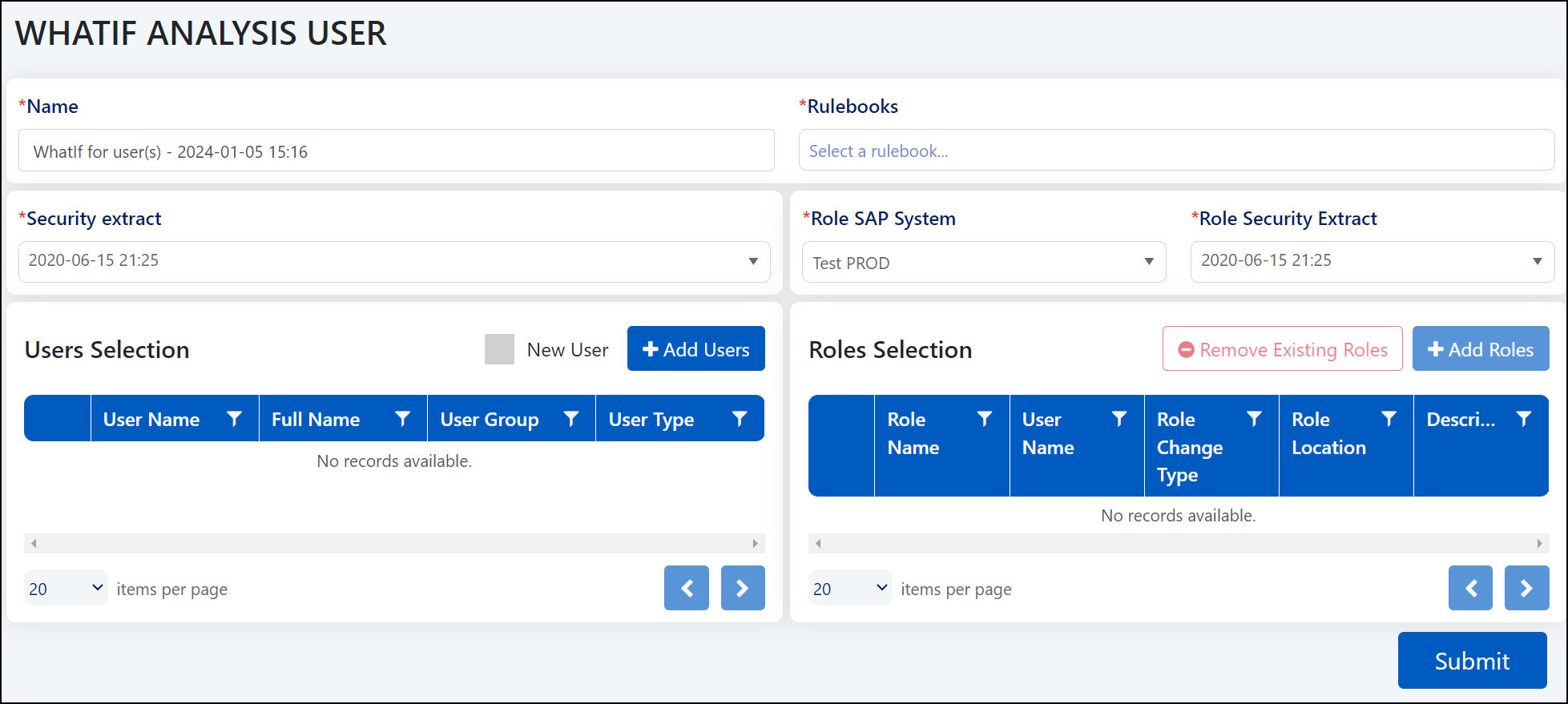
Single Role What If Analysis
A What If analysis for a single role simulates the effect of adding or removing transaction codes and authorization objects from a role. This helps with understanding how a change in transaction code assignments to a role can affect SoD conflicts. Many organizations use this as part of their change management processes to gain risk insight early in the role change process.
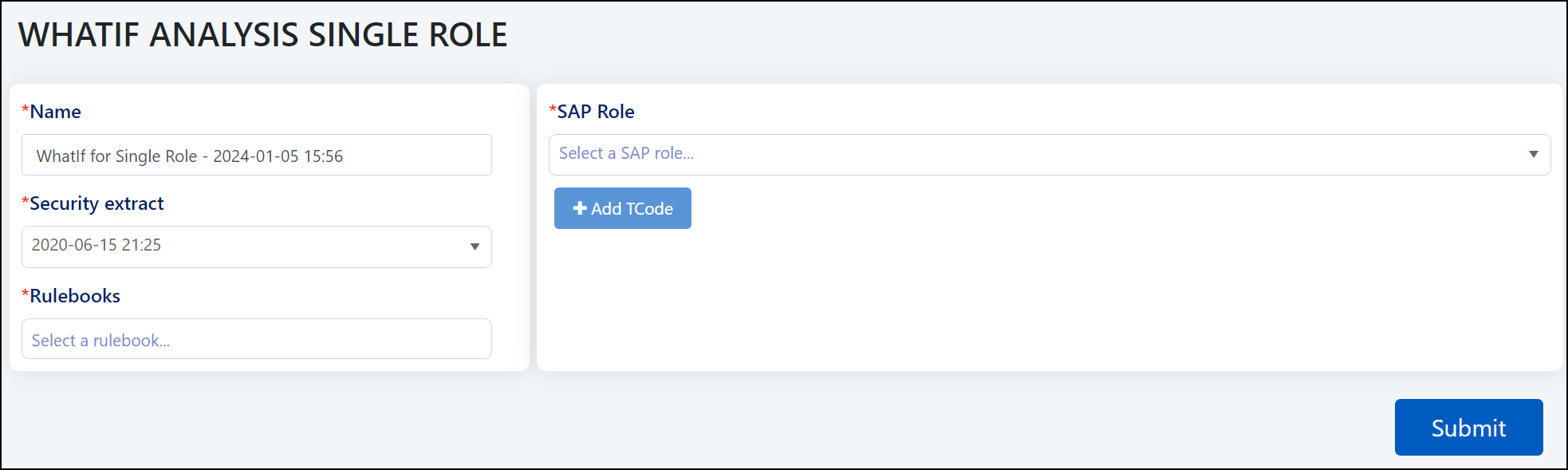
Composite Role What If Analysis
A What If analysis for a composite role is similar to the What If analysis for a single role except this analysis shows the impact of changing the single roles in an existing composite role. If composite roles are a significant part of your role design, we recommend you include this simulation in your role management and change management processes as well.
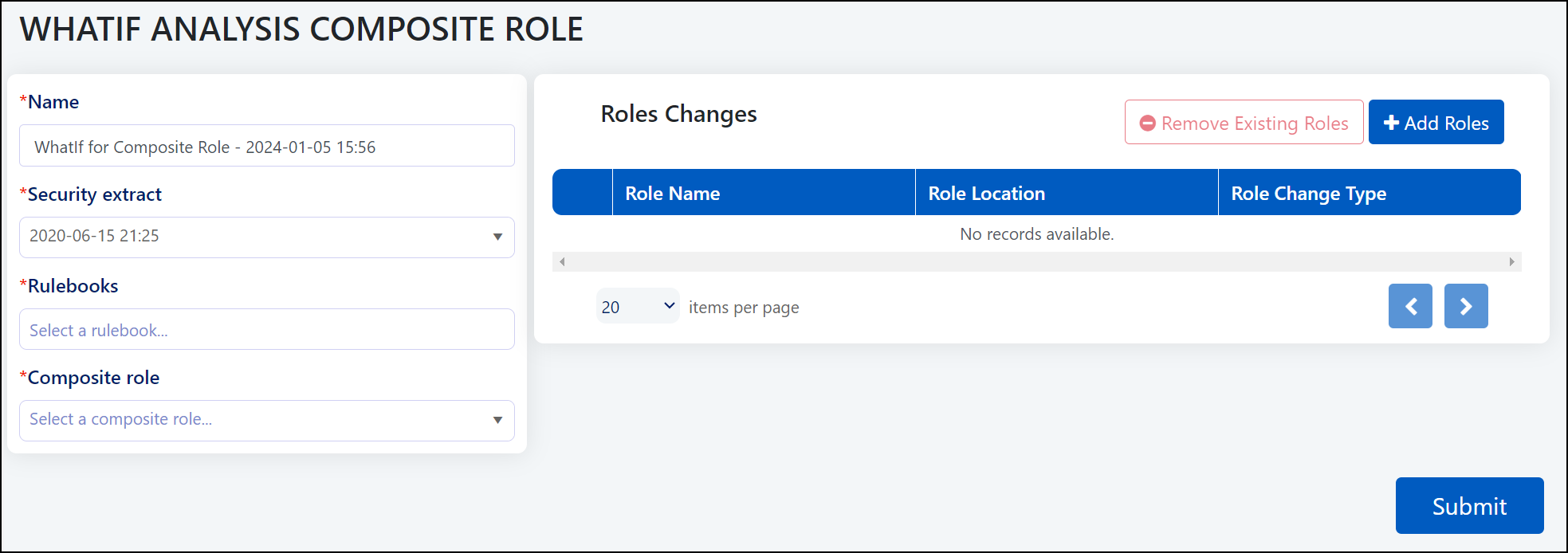
Documentation Feedback
Feedback is provided as an informational resource only and does not form part of SailPoint’s official product documentation. SailPoint does not warrant or make any guarantees about the feedback (including without limitation as to its accuracy, relevance, or reliability). All feedback is subject to the terms set forth at https://developer.sailpoint.com/discuss/tos.