Specifying Review Details
Select ACCESS REVIEWER > CREATE ACCESS REVIEW to specify the details for the review. These details are the same for all five types of access reviews.
-
Enter a name for the review.
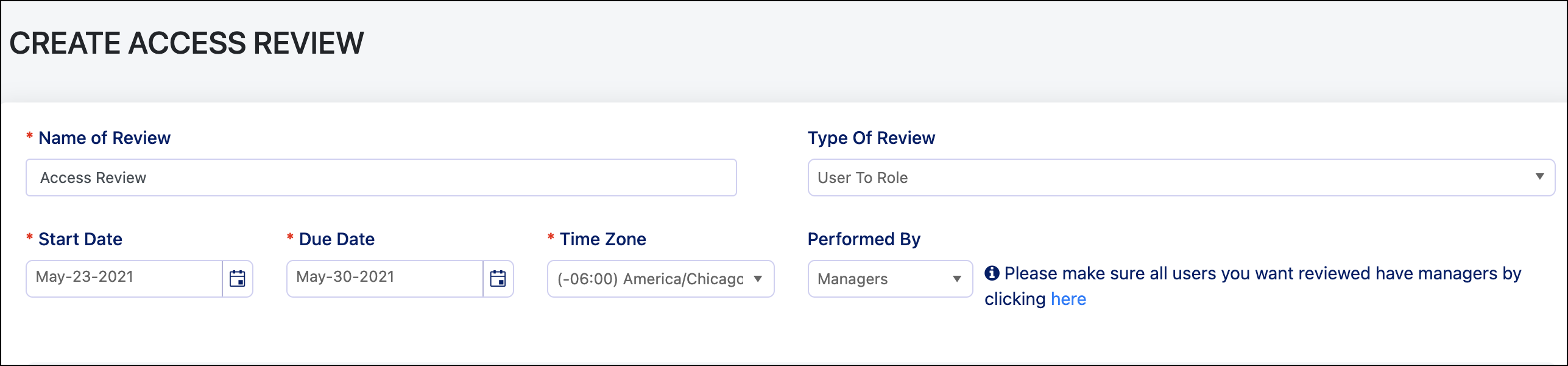
-
Use the Type Of Review dropdown menu to select one of the review types:
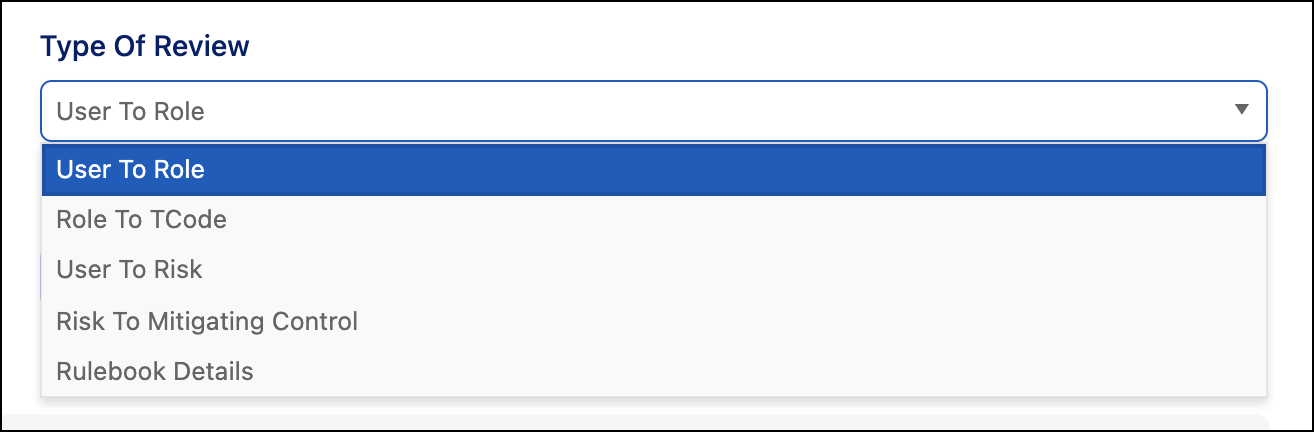
-
Set the time frame:
-
Enter a start date for when to kick off the review and email reviewers.
-
Enter an end date for when the review is due. This determines when the system sends out the final email and reminders (if selected).
Incomplete reviews after this date are considered overdue. Reviewers cannot complete an overdue review unless an administrator extends the end date.
-
-
Use the Performed By dropdown menu to choose what type of user can review this access. Depending on the type of review, your options are:
-
Managers - Make sure all users you want reviewed have managers by selecting ACCESS REVIEWER > MANAGE HR INFORMATION.
-
Role Owners - Make sure all roles you want reviewed have owners by selecting the Menu icon
 and choosing SAP ROLES.
and choosing SAP ROLES. -
Risk Owners - Ensure the risks you want reviewed have owners by selecting RULEBOOKS and selecting the Info icon
 to view the Risk Owners field.
to view the Risk Owners field.
-
Documentation Feedback
Feedback is provided as an informational resource only and does not form part of SailPoint’s official product documentation. SailPoint does not warrant or make any guarantees about the feedback (including without limitation as to its accuracy, relevance, or reliability). All feedback is subject to the terms set forth at https://developer.sailpoint.com/discuss/tos.