Reviewing Rejected Roles
To view the list of rejected roles and the users who had those roles assigned to them, scroll to the far-right column on the Administrator Dashboard and select Remove Roles.
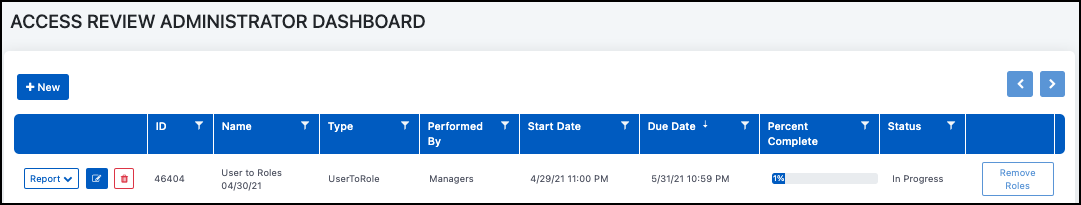
To remove the rejected roles, select Approve and Access Risk Management will remove the rejected roles.
Documentation Feedback
Feedback is provided as an informational resource only and does not form part of SailPoint’s official product documentation. SailPoint does not warrant or make any guarantees about the feedback (including without limitation as to its accuracy, relevance, or reliability). All feedback is subject to the terms set forth at https://developer.sailpoint.com/discuss/tos.