Adding Users
Select the Menu icon ![]() and choose Manage Users to display the users currently in Access Risk Management. You can add multiple users at once or individually.
and choose Manage Users to display the users currently in Access Risk Management. You can add multiple users at once or individually.
Bulk Importing
Add multiple users at once by selecting Import and uploading an .xlsx file that contains the specific user info required. Select Export to download the bulk import template that you'll need to use for this .xlsx file.
Note
If you don't want to send welcome emails to newly added users, set the SendWelcomeEmail column value to False to suppress the welcome email for that user.
Adding Individuals
Add users individually by selecting + Add Users and filling in the user details.
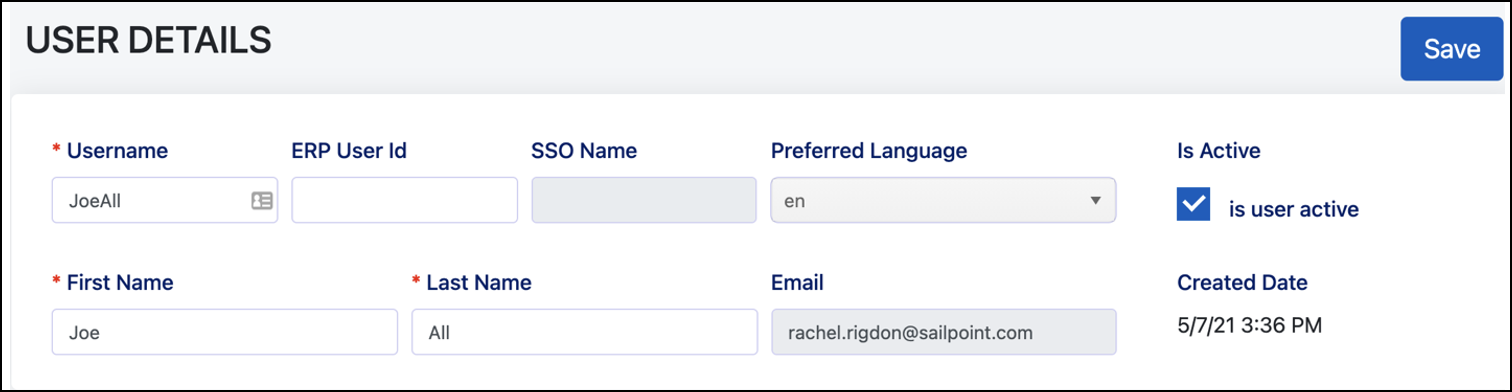
Include the ERP User Id if the user will be an access reviewer or be able to request and receive temporary elevated access.
Add the SSO name if you have configured SSO and expect the user to use the SSO option to log in to Access Risk Management.
You can also see, add, assign user roles, and enable access contexts from this screen.
Documentation Feedback
Feedback is provided as an informational resource only and does not form part of SailPoint’s official product documentation. SailPoint does not warrant or make any guarantees about the feedback (including without limitation as to its accuracy, relevance, or reliability). All feedback is subject to the terms set forth at https://developer.sailpoint.com/discuss/tos.