Configuring Activity Monitoring
Configure the activity monitoring processes frequency.
- Polling Interval (sec) - Activity fetching interval [in seconds]. Default is set to 60 seconds,
- Report Interval (sec) - Activity Monitor Health reporting interval [in seconds]. Default is set yo 60 seconds.
- Local Buffer Size (MB) - Local buffer size for activities [ in MB]. Default is set to 200MB.
This cyclic buffer is used to store activities on the Application Monitor’s machine in case of network errors that prevent the activities from being sent.
-
Activity Data Retention Period
Note
By default, this feature is disabled.
When selecting the Clear Activity Data option, a user is able to provide a time frame (1 to 100) in either months or years for all activity to be retained. Once that time period is met, all data will be removed.
A user can also select to backup the data before it is deleted by selecting the Backup Events Before Clearing option.
Note
The Backup Before Clearing Option will only be enabled if the backup option is set during the system installation. If a user has not selected the backup option during the installation nor provided a backup path, this option will not be enabled.
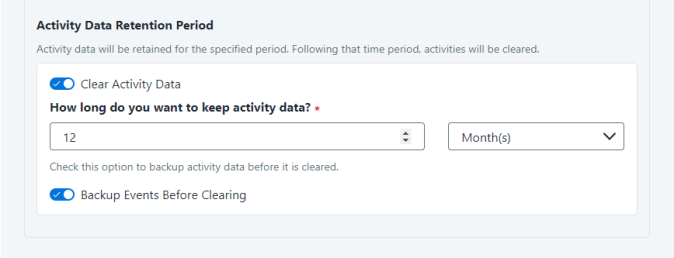
Configuring Data Enrichment Connectors
The Data Enrichment Connectors (DEC) configuration enables us to select data enrichment sources. These can be used to add information from other sources about identities.
An enrichment source could be a local HR database that is used to combine users' job descriptions or departments to the information stored in the identity store.
Select the data enrichment connectors to enrich monitored activities from the Available DECs text box.
Use the > or >> arrows to move the selected DECs to the Current DECs text box.
The user can select multiple DECs. Simply select each desired DEC.
You can create a new DEC in the Administrative Client(Applications>Configuration>ActivityMonitoring>DataEnrichmentConnectors).
After creating a new DEC, select Refresh to refresh the dropdown list.
The chapter Connectors of the File Access Manager Administrator Guide provides more information on Data Enrichment Connectors, including what they are, how to configure them, and how they fit in the Activity Flow.