Prerequisites
Make sure your system fits the descriptions below before starting the installation.
Software Requirements
File Access Manager requires the latest ASP.NET Core 8.0.x Hosting Bundle. This bundle consists of .NET Runtime and ASP .NET Core Runtime.
You can download the latest 8.0.x Hosting Bundle version from here..
Permissions
File Access Manager requires the following SQL Server login permissions:
GRANT CONNECT ANY DATABASE ON SERVER LEVELGRANT VIEW ANY DEFINITION ON SERVER LEVEL
This covers the permission: VIEW ANY DATABASE ON SERVER LEVEL.
GRANT VIEW SERVER STATE ON SERVER LEVEL
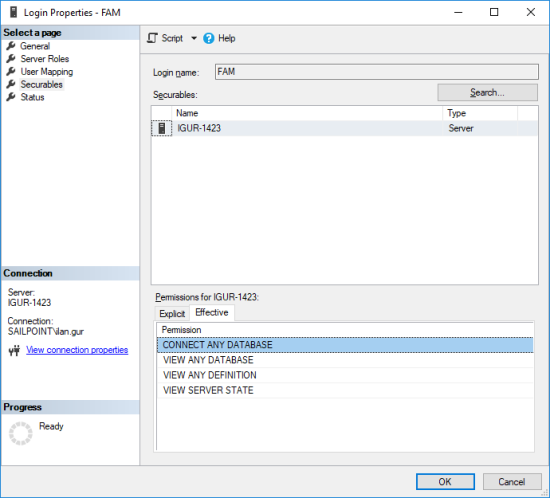
Why do we need this access?
The SQL connector uses these privileges in order to define the last access date of object in the SQL Server for use by the stale data feature.
File Access Manager uses the principle of least privilege.
CONNECT ANY DATABASE - is a simple server-level permission that provides access to all current and future databases. On its own, there is no further functionality provided, but when combined with other permissions, it enables business security needs to be met with ease.
Combined with VIEW SERVER STATE, a login can now monitor server and database metrics via a host of dynamic management views.
File Access Manager collects last_access properties from database metrics to define stale data.
For users running SQL Server 2012
The permission CONNECT ANY DATABASE was Introduced in SQL Server 2014.
For earlier versions of SQL Server, you can use a combination of the following permissions to allow the login to connect to any database, and to read from any database accessible to the user:
CONNECT ANY DATABASESELECT ALL USER SECURABLES
Communications Requirements
| Requirement | Source | Destination | Port |
|---|---|---|---|
| File Access Manager Message Broker | Permissions Collector | RabbitMQ | 5671 |
| File Access Manager Access | Activity Monitor | File Access Manager Servers | 8000-8008 |
| Permissions Collection/ Activity Audit | Permissions Collector services / Activity Monitor | SQL Server Instance | As Configured in SQL Server Configuration Manager (usually TCP port 1433, Or port 0 to connect to SQL Server Browser) |