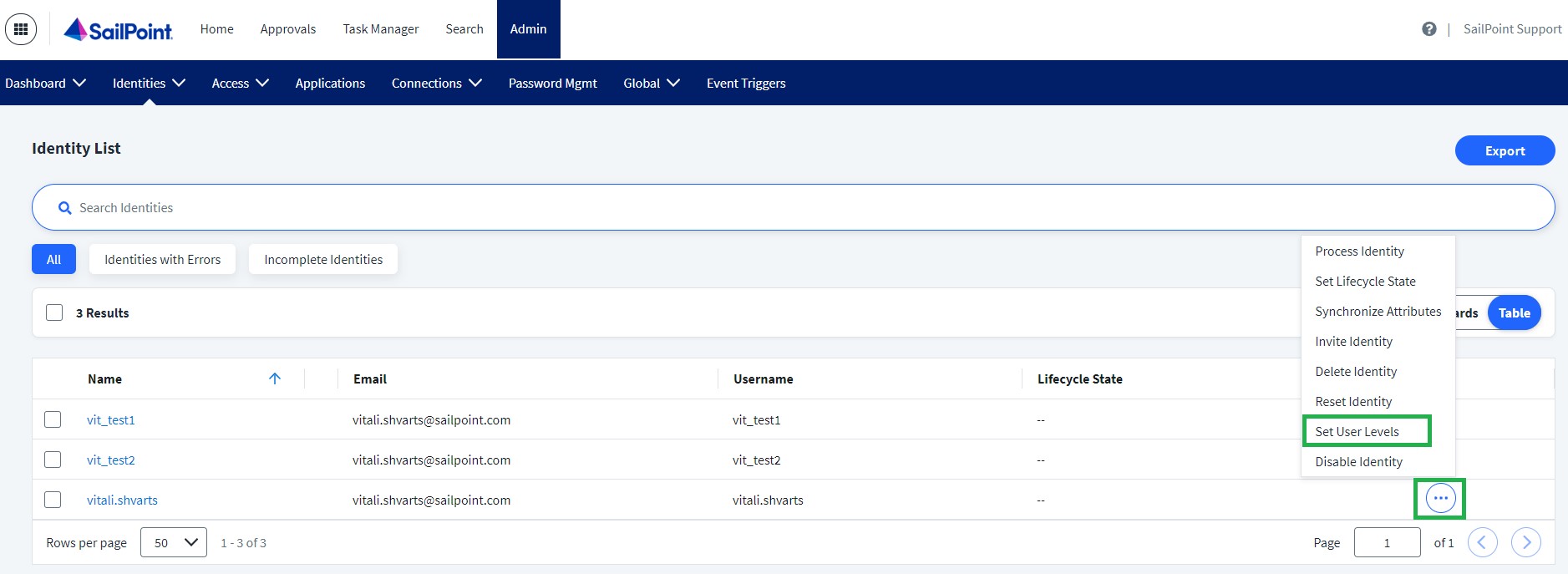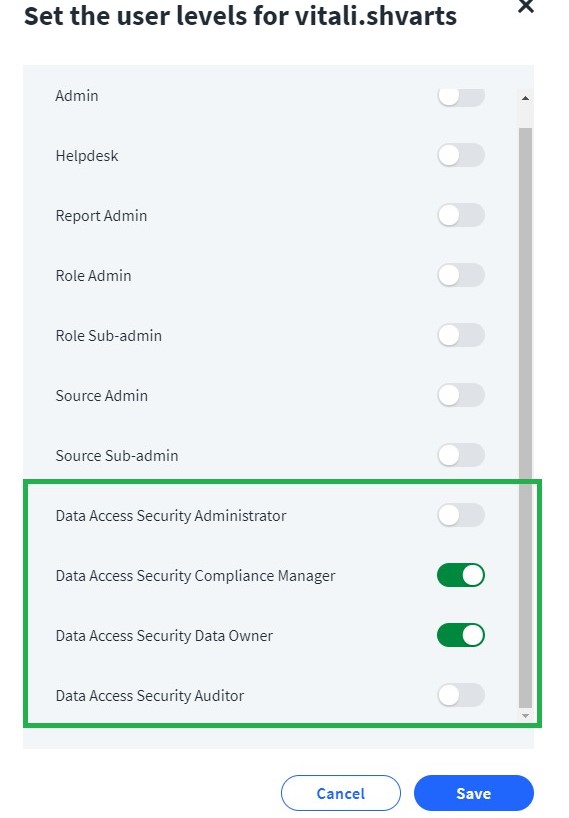Connect to Identity Security Cloud
User levels are sets of permissions within Identity Security Cloud that administrators can grant to users. Users cannot grant themselves user level permissions, only Identity Security Cloud Admins can grant or remove user levels.
Users can be granted multiple user levels and will have the combined access of all levels assigned to them.
To view the user levels and associated privileges, refer to the User Level Matrix.
- Sign into your organization.
- Navigate to Admin > Identities > Identity List.
- For any existing identity select the vertical menu button.
-
Select the Set User Levels option.
-
Scroll down and select the relevant Data Access Security role(s).
-
Select Save.
Documentation Feedback
Feedback is provided as an informational resource only and does not form part of SailPoint’s official product documentation. SailPoint does not warrant or make any guarantees about the feedback (including without limitation as to its accuracy, relevance, or reliability). All feedback is subject to the terms set forth at https://developer.sailpoint.com/discuss/tos.