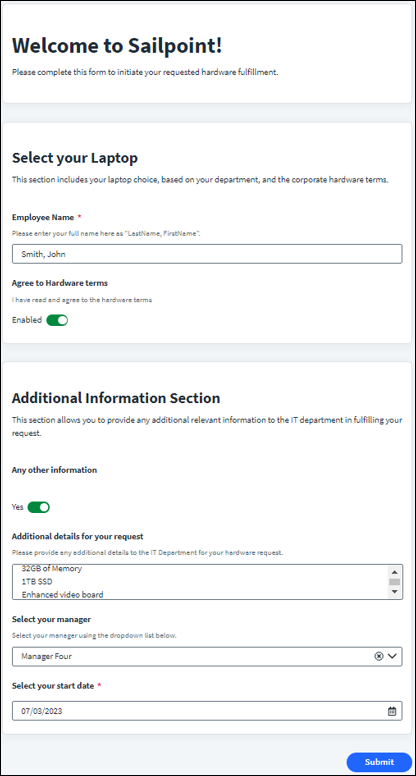Completing a Form
When your administrator needs more information from you, they can assign you a form to fill out. You will receive an email notification with a link to the form. This link is your access, and it opens your assigned form. You cannot save the form and return to it. After you have finished filling out the form, select Submit.
Note
The form might be configured with conditions that make more fields appear based on your entries. You might only see a few fields initially, but the form could become more complex as you fill it out.
Documentation Feedback
Feedback is provided as an informational resource only and does not form part of SailPoint’s official product documentation. SailPoint does not warrant or make any guarantees about the feedback (including without limitation as to its accuracy, relevance, or reliability). All feedback is subject to the terms set forth at https://developer.sailpoint.com/discuss/tos.