Reviewing Descriptions
You may be asked to review and approve a GenAI entitlement description. Entitlements are the access rights an account has on a source. Entitlement descriptions should provide useful information about the entitlement and its access. To ensure that a GenAI entitlement description is accurate, approval by a reviewer is required before the suggested description can be applied to the entitlement.
When you need to review an entitlement description, you will receive an email notifying you that it's ready for your review.
-
From the navigation menu, select Approvals > Entitlement Descriptions to open your reviews. Proposed descriptions are listed on cards.
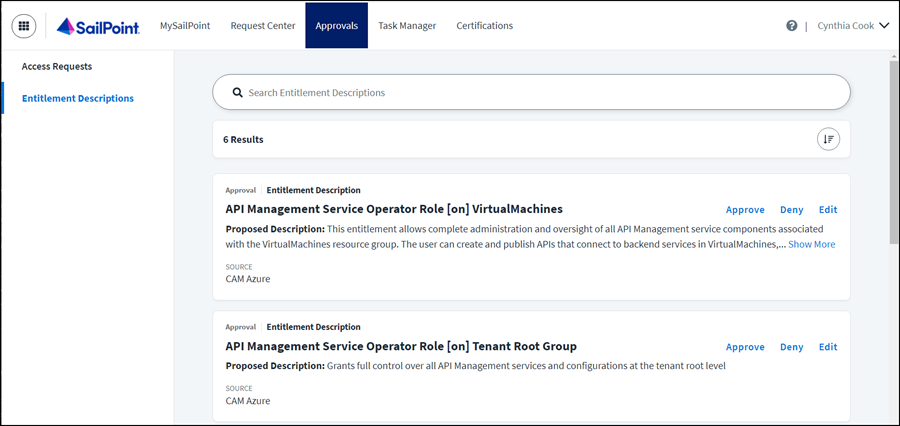
-
Review the proposed description.
- Select Approve or Deny.
- To edit the proposed description, select Edit. You can make changes to the proposed description and then select Approve.
If you approve a description, it is updated on the entitlement.
Documentation Feedback
Feedback is provided as an informational resource only and does not form part of SailPoint’s official product documentation. SailPoint does not warrant or make any guarantees about the feedback (including without limitation as to its accuracy, relevance, or reliability). All feedback is subject to the terms set forth at https://developer.sailpoint.com/discuss/tos.