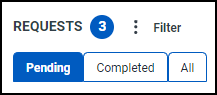Needs Action
The Needs Action link in the Dashboard left navigation displays all requests that requires the current user’s action. This is also accessible from the Widgets Band and the Active Profiles Table via the Needs Action tab.
The total number of Requests on each tab is displayed next to the REQUESTS header.
-
Pending tab
The needs action page defaults to the Pending tab. This view lists the requests in a Pending status that require the current user’s action. Only items which the current user has permission to will appear here.
You might see the BULK ACTIONS tab. Selecting BULK ACTIONS and then selecting the Pending tab lists the requests in a Pending status that the current user can approve or reject in bulk.
-
Completed tab
This view lists the requests in a Completed, Closed or Workflow Changed status. These do not require any action and only items which the current user has permission to will appear here.
You might see the BULK ACTIONS tab. Selecting BULK ACTIONS and then selecting the Completed tab lists the requests in a Completed, Closed, or Workflow Changed status that were available to be approved or rejected in bulk.
-
All tab
This view lists all requests, regardless of status, that the current user has permission to view.
You might see the BULK ACTIONS tab. Selecting BULK ACTIONS and then selecting the All tab lists all requests, regardless of status, that were available to be approved or rejected in bulk.
-
Filters
Filters will refine the results of a view. Refer to Filters to learn more on applying filters.
Documentation Feedback
Feedback is provided as an informational resource only and does not form part of SailPoint’s official product documentation. SailPoint does not warrant or make any guarantees about the feedback (including without limitation as to its accuracy, relevance, or reliability). All feedback is subject to the terms set forth at https://developer.sailpoint.com/discuss/tos.