Best Practices for Configuring IdentityIQ Microsoft Teams
SailPoint recommends following these best practices when implementing the IdentityIQ Microsoft Teams Notifications and Access Request Approvals feature:
-
Follow the flowchart below carefully and create the Azure applications in the specified sequence to ensure a smooth configuration of the IdentityIQ Microsoft Teams with ease.
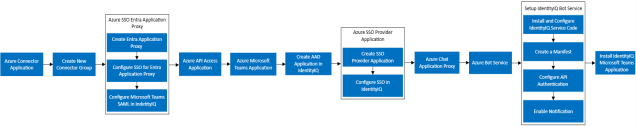
-
Refer to the table below for the configuration sequence, suggested Azure application name, and reference guides needed to set up the IdentityIQ application within the Microsoft Teams environment.
Sequence Number
Suggested Azure Name
Reference Guide
1
IdentityIQ Connector
2
Not Applicable
3
IdentityIQ SSO Entra Proxy
Creating an SSO Entra Application Proxy in Azure 4
IdentityIQ API Access
Creating an API Access Application in Azure 5
IdentityIQ Teams
Creating a Microsoft Teams Application for IdentityIQ in Azure 6
Not Applicable
Creating an Azure Active Directory Application in IdentityIQ
7
IdentityIQ SSO Provider
Configuring Single Sign-On to IdentityIQ from Microsoft Teams 8
IdentityIQ Chat Proxy
9
IdentityIQ <MyCompany> Bot
10
Not Applicable
Installing and Configuring the IdentityIQ Service Code
Creating a Microsoft Teams Manifest
Configuring API Authentication for Microsoft Teams in IdentityIQ
11
Not Applicable