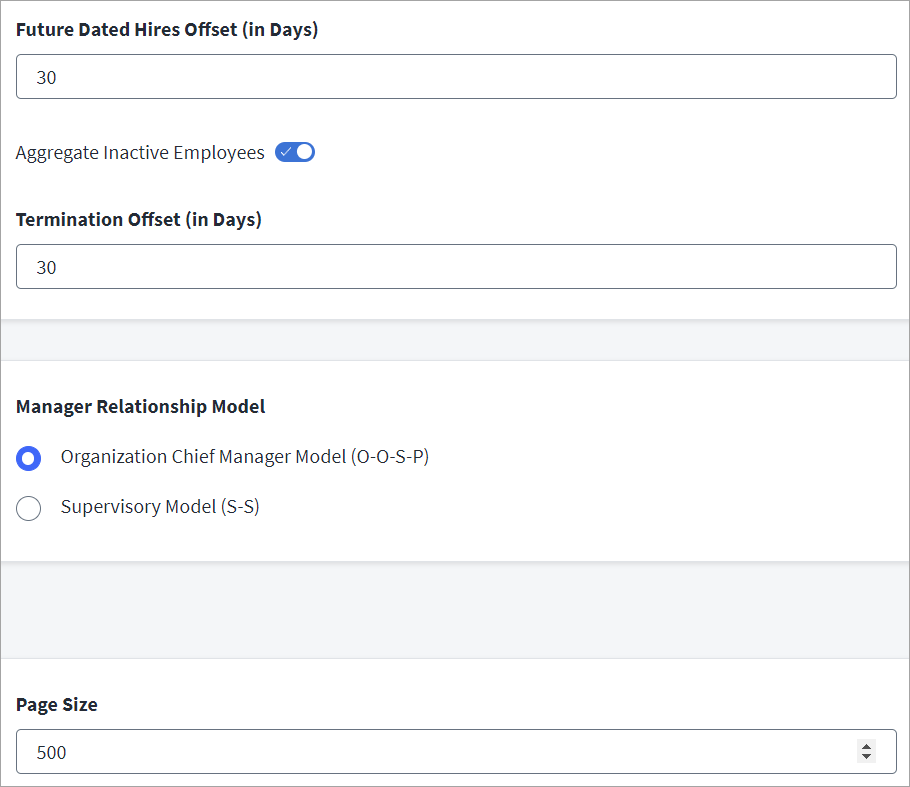Aggregation Settings
For more information about aggregation, refer to Loading Account Data.
Provide the settings for your aggregation. The SAP HR source supports aggregation of the following SAP Info Types:
-
Action (0000)
-
Organizational Assignment (0001)
-
Personal Data (0002)
-
Addresses (0006)
-
Communication (0105)
-
PersonalIDExternal (0709)
Note
-
To add the
Person External IDattribute, you must configure it on the managed target system. -
A plan version of SAP HR system represents a specific scenario or subset in which organizational data can be created. It is represented by PLVAR. By default, the value for this variable is set to 01.
-
You can use Custom BAPI for additional attributes to support aggregation of the additional info types. For more information, refer to Additional Settings.
For the SAP HR source there are two important attributes based on which the aggregation is executed:
-
Employee Number: This is a personnel number which is used to uniquely identify an employee in SAP. This number is system generated and is assigned to an employee during the hiring process. Previously, the aggregation was based on the employee number for the SAP HR source.
-
Central Person ID: The central person identity links an employee to a business partner. For each employee, a central person is created and linked to the employee. Then, a business partner is created for the central person. In a global employment/ job assignment environment, an employee may potentially have multiple personnel numbers assigned to them with every personnel number linked to the same central person identity. Now, the aggregation is based on the Central Person ID.
-
Enter the Future Dated Hired Offset (In Days) to aggregate all future hires within the specified day range.
You can enter the following values for the offset:
-
0 - The system does not aggregate future hires.
-
Blank - The system aggregates all future hires until 9999-12-31.
-
Any Positive Value - The system aggregates all future hires within the specified number of days.
-
-
Enable Aggregate Inactive Employees to aggregate inactive employees.
-
Enter the Termination Offset (In Days) to aggregate all inactive employees within the specified day range. This option is only available if you enable Aggregate Inactive Employees.
You can enter the following values for the offset:
-
0 - The system only aggregates active employees.
-
Blank - The system aggregates all inactive employees.
-
Any positive value - The system aggregates all inactive employees within the specified number of days (in the past) since the terminations.
-
-
Select the Manager Relationship Model by selecting one the of radio buttons.
-
Organization Chief Manager Model (O-O-S-P) - Organization(O)-Organization(O)-Position(S)-Person(P) - (O-O-S-P) Model. This model deals with the chief of organization model wherein the employee's relation between position of employee and organization unit is detected with the relationship code 012.
-
Supervisory Model (S-S) - Position(S)-Position(S) - (S-S) Model. This model deals with the position-position manager relationship model wherein the two positions are connected with the relationship code 002.
-
-
Enter the Page Size to specify the number of records fetched per page for your function module configuration. The default is 500.
Note
This field is only applicable if you have selected the /SAILPOIN/SAIL_READ_TABLE or /SAILPOIN/SAIL_READ_TABLE_LEG on the Connection Settings page. -
Select Save.