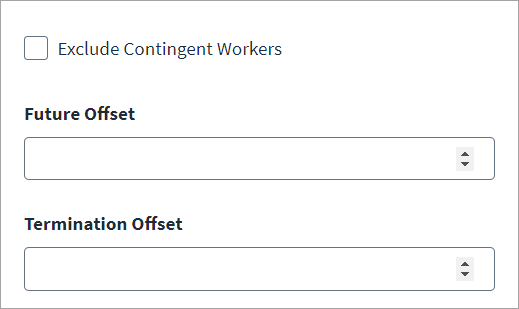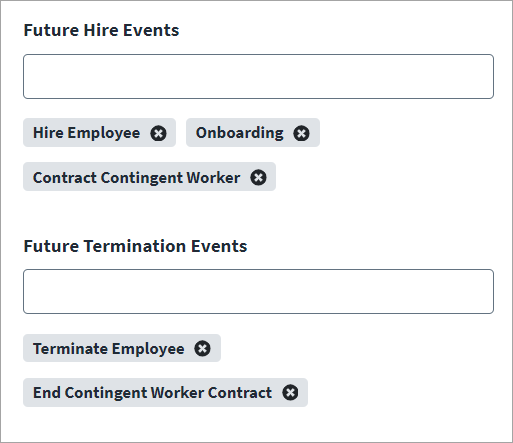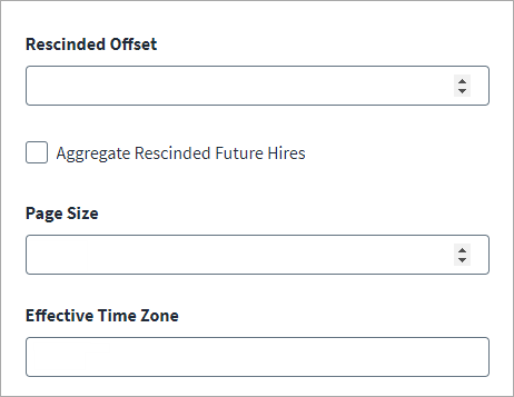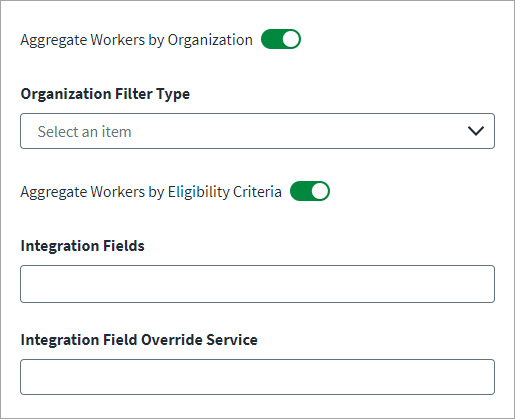Aggregation Settings
This section provides the details required for aggregating the user accounts.
For more information about aggregation, refer to Loading Account Data.
-
In the Integration System ID field, enter the System ID of the Integration System to fetch custom or calculated attributes.
-
Select Exclude Contingent Workers to only aggregate full-time workers in aggregation.
-
In Future Offset, enter the number of days in advance of their hire date to aggregate future workers.
-
In Termination Offset, enter the number of days in the past you want to aggregate terminated workers.
-
Enter any Future Hire Events that prompt the connector to include a future worker into account aggregation. For example, Onboarding or Contract Contingent Worker. Provide the event into the field and press Enter to add it to a growing list.
-
Enter any Future Termination Events that prompt the connector to include a terminated worker into account aggregation. For example, Terminate Employee or End Contingent Worker. Provide the event into the field and press Enter to add it to a growing list.
-
In Rescinded Offset, enter the number of days (in the past) to aggregate rescinded hires. To fetch the rescinded past hires data for a worker, their hire date must be in the Past Rescinded Offset range.
-
Enable Aggregate Rescinded Future Hires to include accounts with future-dated hire dates. Rescinded workers whose hire dates have yet to pass, yet are within the configured Rescinded Offset range, will be included in account aggregation
-
In Page Size, enter the number of account records to aggregate in a single page when iterating over large datasets.
-
Enter the value in Effective Time Zone that has the location and the time zone based on how the HR data (Hire, Termination, Re-hire, Conversion) is processed. Default: UTC.
Note
SailPoint recommends the use of the Effective Time Zone parameter during aggregation to avoid account issues. For example, if the Workday server is in the PST time zone then enter the America/Los_Angeles time zone in this field.
All tz database timezone are supported. The following examples are supported valid timezones for Effective Time Zone:
-
America/New_York
-
America/Los_Angeles
-
America/Chicago
-
-
Configure the Account Filters to define the scope of account aggregation based on the workers organization or eligibility criteria. For more information, refer to Account Filters.
-
Select Save.