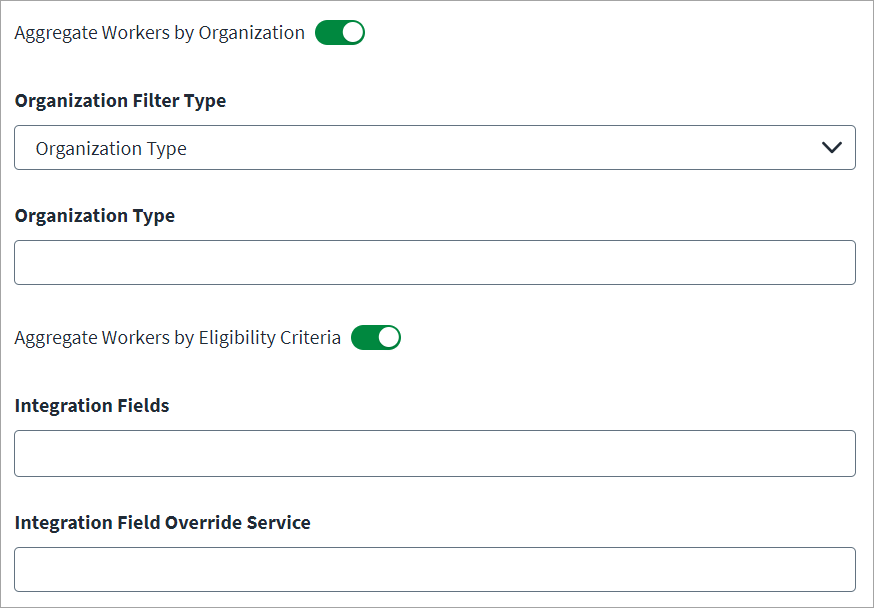Account Filters
The Workday SaaS connector supports account aggregation filters using Organization Type and Eligibility Criteria. You can modify the filters per your requirements.
For more information, refer to Support for Filtering Using Eligibility Criteria.
The following are examples of Account Filters that can be added on the Aggregation Settings page:
-
Enable the option to Aggregate Workers by Organization, and select one of the following from the Organization Filter Type dropdown.
-
Organization Type - Select the Organization Type option to filter the account based on the organization type. For example
COST_CENTER , SUPERVISORY -
Organization Reference ID - Select the Organization Reference ID option to filter the workers' records based on organization.
-
-
Enable the option to Aggregate Workers by Eligibility Criteria, and enter the following fields:
-
Integration Fields - Enter the integration service fields to aggregate workers based on the fields entered and press the Enter key to add each individual entry.
-
Integration Field Override Service - Provide the Integration Field Override Service name.
-