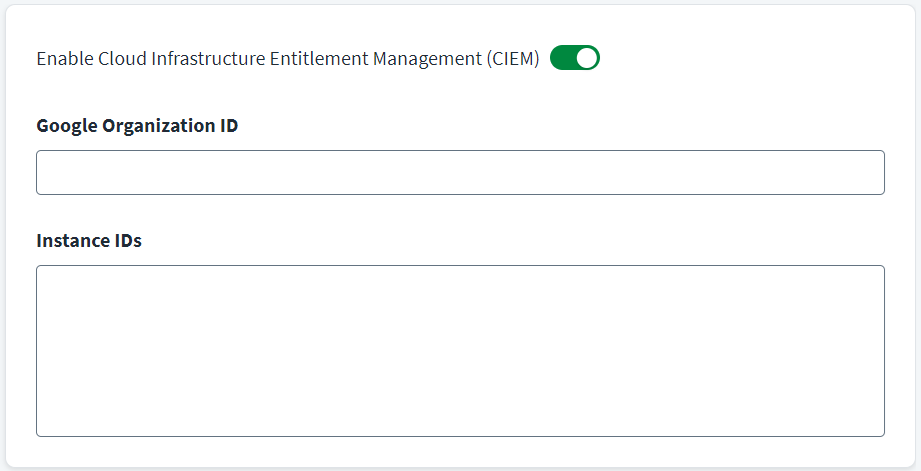CIEM Settings
SailPoint's Cloud Infrastructure Entitlement Management (CIEM) enhances identity governance by providing a deeper view into the effective access of entitlements to resources and your users' entitlement activity in your cloud infrastructure.
Important
You must have a CIEM license to enable cloud governance features. Contact your SailPoint Customer Success Manager to request access. For more information on CIEM, refer to CIEM Overview.
SailPoint CIEM settings allows you to collect cloud resource data and display the total access an identity has to your cloud systems.
Note
SailPoint's Cloud Infrastructure Entitlement Management (CIEM) only supports Service Account as a grant type. For more information, refer to Service Account Authentication Settings.
To configure CIEM, complete the following:
-
Go to CIEM Settings.
-
Select Enable Cloud Infrastructure Entitlement Management (CIEM) to view access to cloud resources and infrastructure granted through entitlements.
-
Enter the Google Organization ID to govern your cloud environments within Google Workspace. You can find Google Organization ID within Google's Business Profile Manager. For more information, refer to View organization ID and other details in the Google documentation.
-
Enter the Instance IDs used to resolve Google Workspace accounts with federated IAM roles within AWS. Separate multiple entries with a comma.
-
Select Save.