IQService Settings
IQService, also referred to as the Integration Service, is a native Windows service that enables Identity Security Cloud to operate in a Windows environment and access information only available through Windows APIs.
Operations supported through IQService – Before After Scripts for IQService
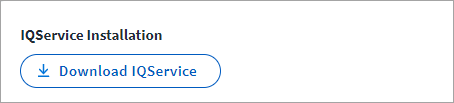
Download IQService
To download the IQService installation, complete the following:
-
Select the Download IQService button.
Note
IQService has the built-in capability to auto update (this is the default). To enable the auto update capability, UpdateService must be configured alongside the IQService installation. For more information, refer to Configuring IQService Auto Update in the Updating IQService topic.Download, install, and configure IQService by following the steps listed in the Identity Security Cloud IQService Administrator's Guide for Installing and Registering IQService.
Note
You are only entitled to download components for which you have an active license with SailPoint and the availability of a component for download does not grant you a license to use a component or entitle you to use a component for which you do not have an active license. Please contact your Account Representative or CSM for more information.
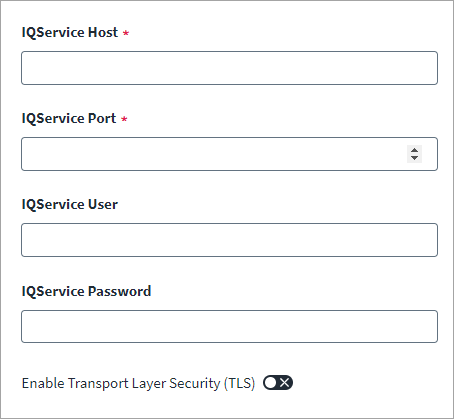
-
In the IQService Host field, enter the IP address of the system where IQService is installed.
-
Enter the IQService Port used by IQService. The default port is 5050.
If you enable TLS, configure the corresponding IQService TLS port.
-
(Optional) Enter the IQService User for client authentication.
-
(Optional) Enter the Password of the user for client authentication.
-
(Optional) Select Enable Transport Layer Security (TLS) to use TLS communication for IQService. For more information on TLS communication, refer to Configuring TLS and Client Authentication for IQService.
-
Select Save.