Data Classification Forensics
The Data Classification Forensics screen can be found by navigating to Forensics > Data Classification. It displays data classification results, based on your active policies. Use filters to focus on specific data. You can sort the results by Match Count. The returned records are limited to 10,000 results.
Note: The Data Classification Results table shows results of the data classification process running in File Access Manager, as well as any data classification results imported from an external source, using the Import Data Classification Results feature. This might lead to duplicate entries from the two sources.
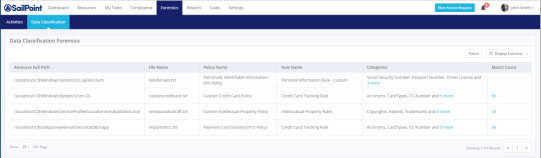
Reports
Data Classification reports can be found in the report templates, using the Classified Data tag to locate relevant reports.