Import Data Classification Results
To import external data classification results, select the data source that contains the results. This data source must have the following fields:
-
Category
-
Application name
-
Full path
-
File name
An additional field, match count, is optional.
Note: The final content of the data classification table might contain duplicate categories, if the import process, and data classification process contain identical categories. These are added as additional lines in the table.
To import data classification results from other data sources:
-
Open the File Access Manager website
-
Navigate to Compliance > Data Classification > Policies
or
Compliance > Data Classification > Rules
-
Click the Actions menu > Import Data Classification results
-
Configure the import fields by mapping the data source filed to the File Access Manager fields.
Note: The import task will import the match count from the external source, in addition to the fields of the categories. The match count field is imported as a number. If the field mapped to Match Count is empty, or is not a number, the process will load a null into this field.Set a schedule for refreshing the database from the external source.
The schedule can be any of the following frequency types:
-
Once
-
Daily
-
Weekly - default value
-
Monthly
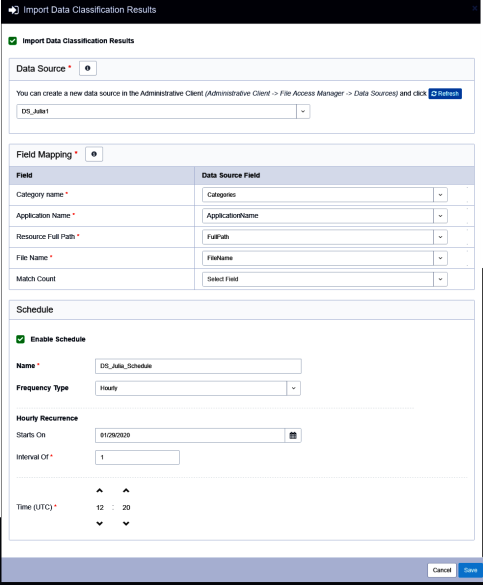
To follow the task progress, go to Settings > Tasks Management > Tasks > “Value from the Scheduled task name field” task.
To cancel the setup of the import, close the window.