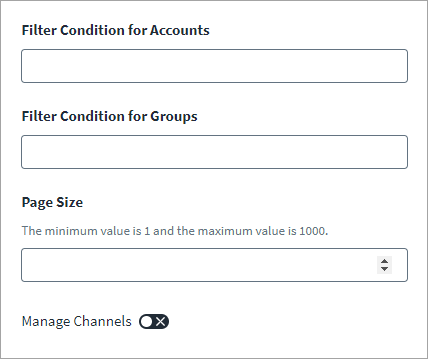Aggregation Settings
For more information about aggregation, refer to Loading Account Data.
-
Select Aggregation Settings from the menu.
-
In Filter Condition for Accounts, set up optional conditions to filter accounts during aggregation. For example, userName Eq "John" retrieves only those records whose userName is identical to John. userName co "DM" retrieves only those records whose userName contains DM.
-
In Filter Condition for Groups, set up optional conditions to filter groups during aggregation. For example, displayName sw "S" retrieves only those groups whose display name starts with "S".
-
In Page Size enter the number of records to fetch in one request. The minimum value is 1 and the maximum value is 1000. By default, the page size is 200.
-
Enable Manage Channels to use the channel management feature for new Slack sources. Only the public and active channels present in the workspace will be aggregated.
Caution
Configuration of channels will increase the aggregation execution time. -
Select Save