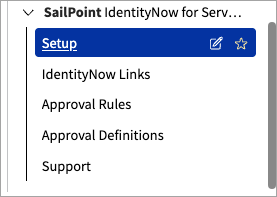Linking with the SailPoint for Service Desk Application
If you have both the SailPoint
Set-up for the SailPoint Identity Security Cloud for Service Catalog application
-
Sign in to your ServiceNow instance as an administrator, and go to SailPoint Identity Security Cloud for Service Catalog > Setup.
-
Scroll on the page to find the Specify the field name that will be used to store access request ID from SailPoint property.
-
The default value is set to
correlation_id. Update the value to a different field from the Requested Item table (sc_req_item), if you are usingcorrelation_idfor another integration.Note
The value in this field will be overwritten by the integration, so you must ensure the value is not used by any OOTB or custom code. -
Select Save, and follow the steps mentioned for Linking with SailPoint Identity Security Cloud for Service Catalog.