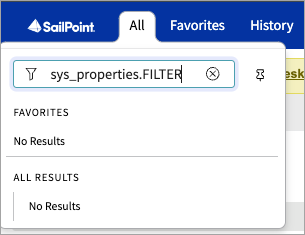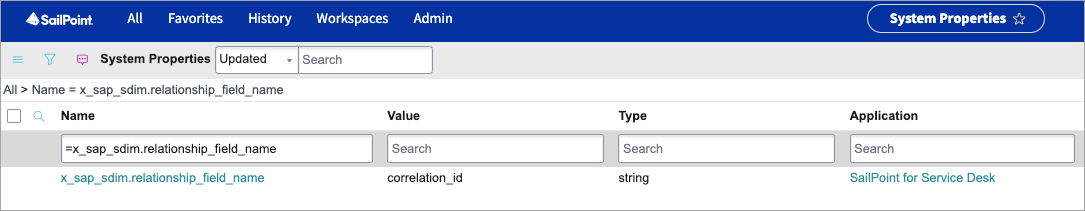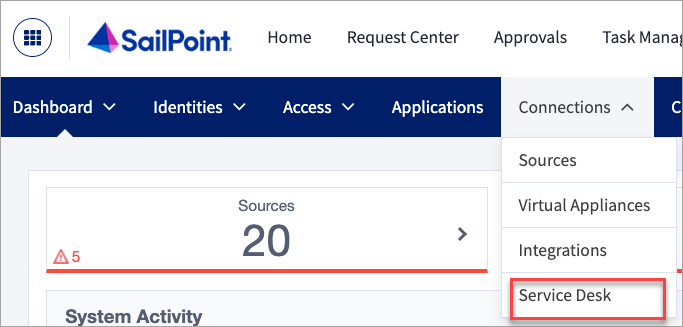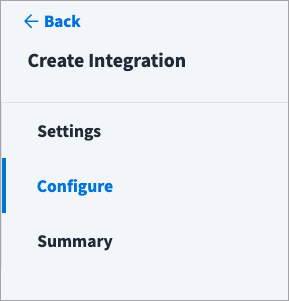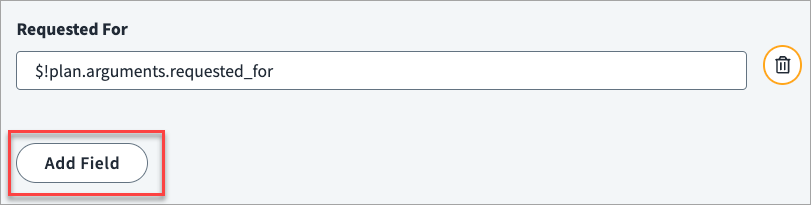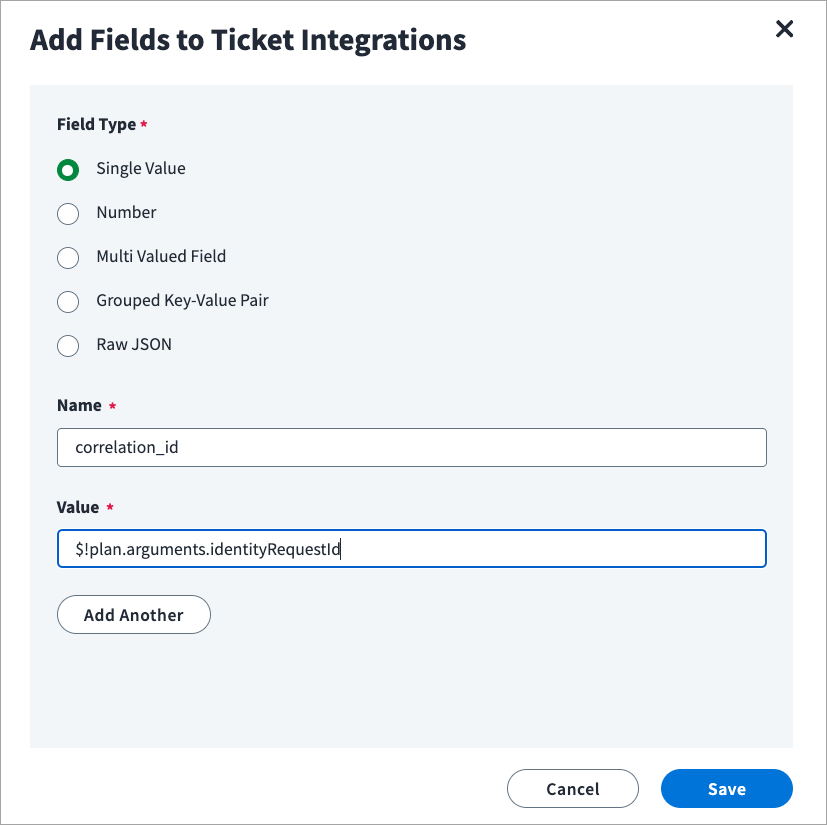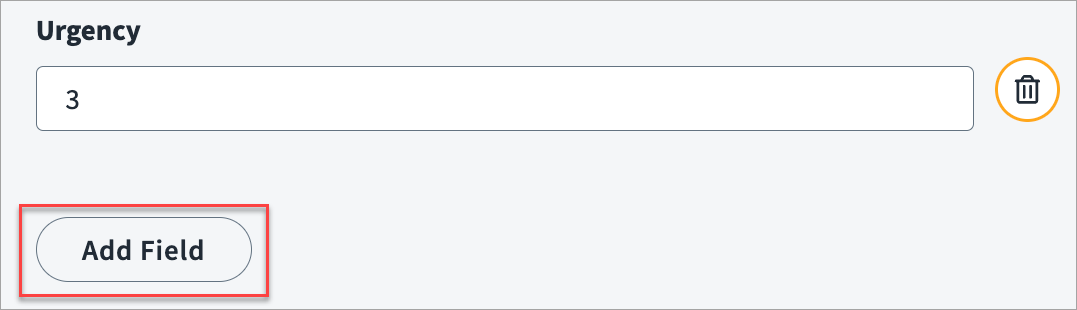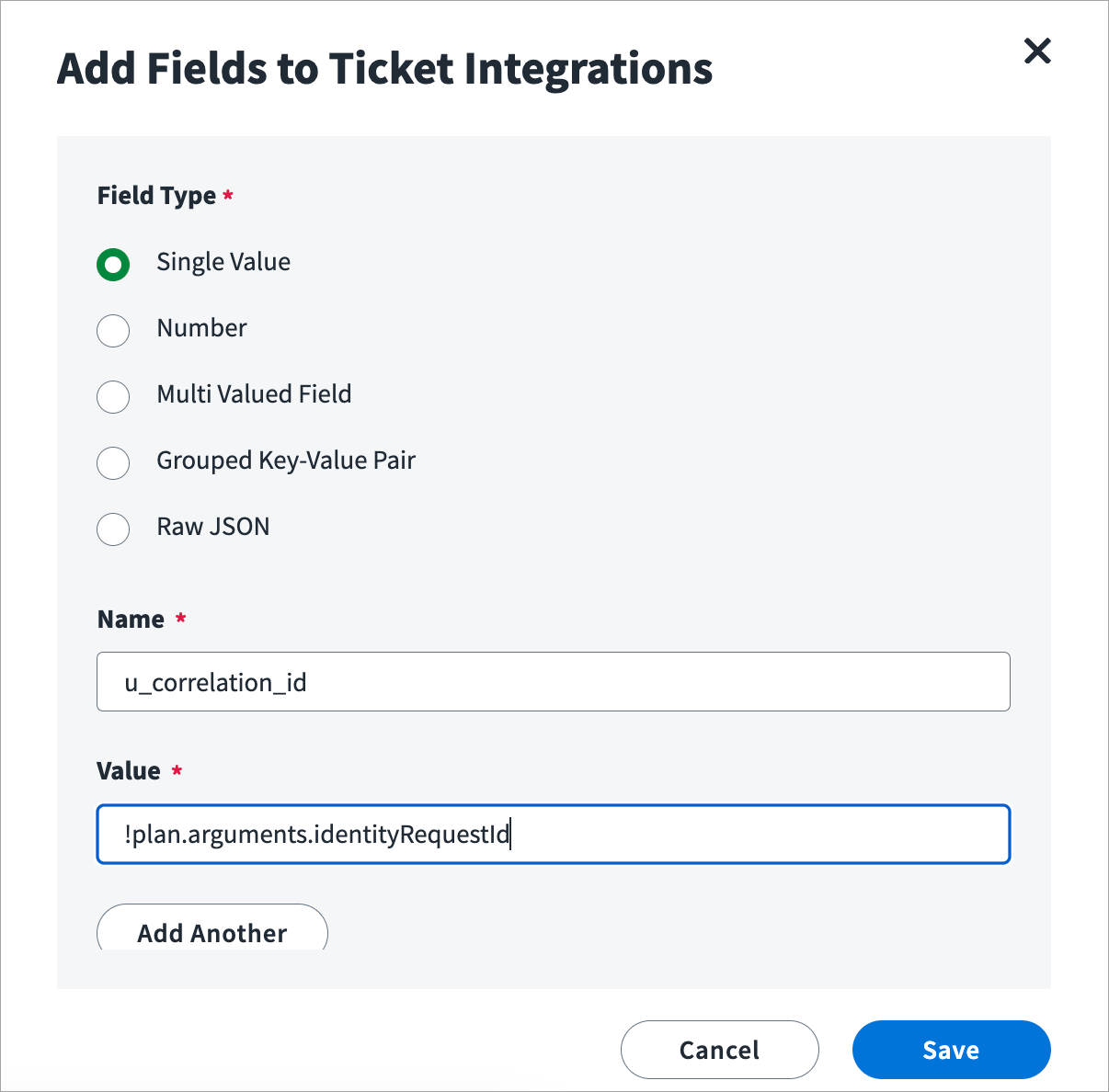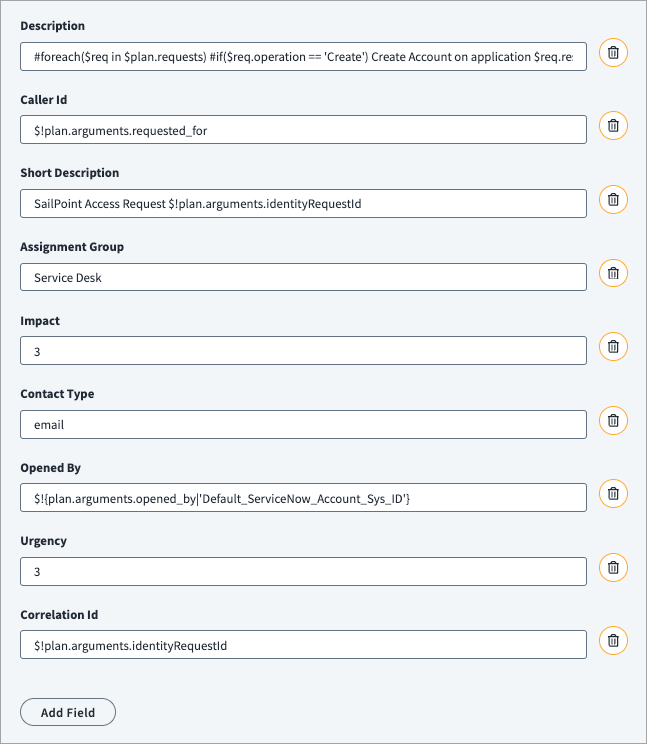Linking with SailPoint Service Catalog
If you have both the SailPoint Identity Security Cloud for Service Catalog and SailPoint for Service Desk store applications installed on the same ServiceNow instance, you can link the tickets created by both applications. The default set up links both these tickets using the parent field on tickets created by the SailPoint for Service Desk so you can use out-of-the-box related lists to show the linked records on requested items created by SailPoint Identity Security Cloud for Service Catalog.
-
Sign in to your ServiceNow instance as an administrator, type
sys_properties.FILTERin the application navigator, and press Enter to go to System Properties. -
Search for the
x_sap_sdim.relationship_field_nameproperty name. -
The default value is set to
correlation_id. Update the value to a different field from the request (sc_request) table, if you are usingcorrelation_idfor another integration. If you are using the incident as a ticket type, this field should be from the incident (incident) table .Note
The value in this field will be overwritten by the integration, so you must ensure the value is not used by any OOTB or custom code. -
Select Save. Now you must update field mapping in the Service Desk application on Identity Security Cloud.
Field Mapping
Service Request Tickets
-
Sign in to your SailPoint instance as an administrator, and go to Connections > Service Desk.
-
To edit the Service Desk application that you are using to create service requests, select Configure.
-
Under Ticket Creation select Add Field.
-
Select the Field Type as
Single Value. Copy the same field Name that you entered in the property forx_sap_sdim.relationship_field_name, and specify the Value as$!plan.arguments.identityRequestId. -
Select Save. The list of fields will show.
Incident Tickets
-
Sign in to your SailPoint instance as an administrator, and go to Connections > Service Desk.
-
To edit the Service Desk application that you are using to create incidents, select Configure.
-
Under Ticket Creation select Add Field.
-
Select the Field Type as
Single Value. Copy the same field Name that you entered in the property forx_sap_sdim.relationship_field_nameprepended withu_. For example, if the property name iscorrelation_id, addu_correlation_idas the name. Specify the Value as$!plan.arguments.identityRequestId. -
Select Save. The list of fields will show.