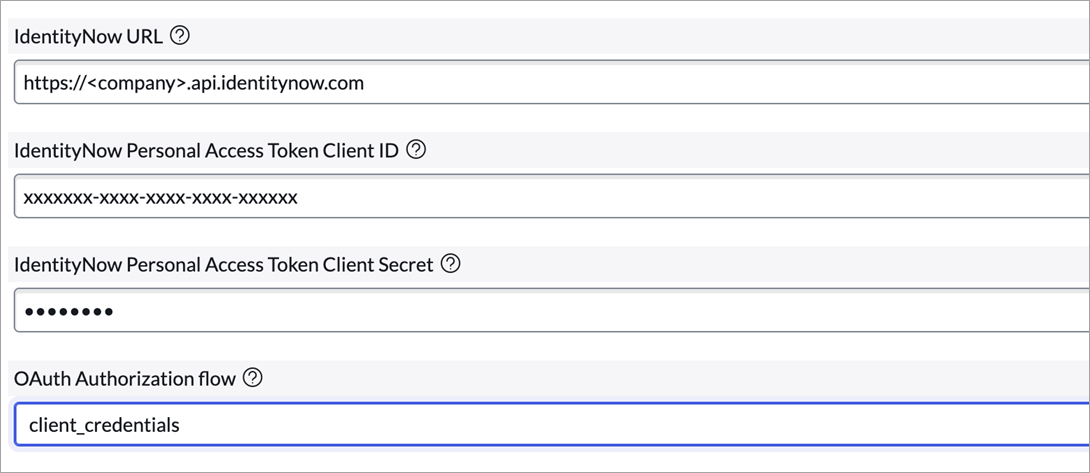Client Credentials for Access request
To configure the access request connection using client credentials, perform the following:
-
Generate a personal access token on Identity Security Cloud.
-
Sign in to Identity Security Cloud as an administrator.
-
Follow the instructions to Generate a Personal Access Token. For additional information, refer to Best Practice: Using Personal Access Tokens.
-
A client ID and client secret are generated for you.
-
Save these offline so they are accessible.
Note
No additional configuration is required on the ServiceNow side to support client_credentials. -
-
Go to SailPoint Identity Security Cloud for Service Catalog > Setup.
-
Enter the fully-qualified domain name of your Identity Security Cloud instance in Identity Security Cloud URL. For example,
https://<company>.api.identitynow.com -
Enter the values of the Client ID and Client Secret that you generated in the above step in Identity Security Cloud Personal Access Token Client ID and Identity Security Cloud Personal Access Token Client Secret.
-
Select client_credentials as the OAuth Authorization flow method to be used to obtain the access token to call the REST API.