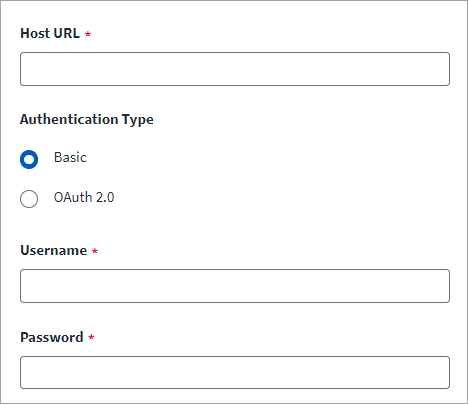Basic Authentication
To configure your source connection with basic authentication complete the following:
-
Enter the Host URL for the ServiceNow instance that is used for communication.
-
Select Basic as the authentication type.
-
Enter the Username that has the appropriate permissions. For more information, refer to Required Permissions.
-
Enter the Password associated with the username.
-
Select Save.