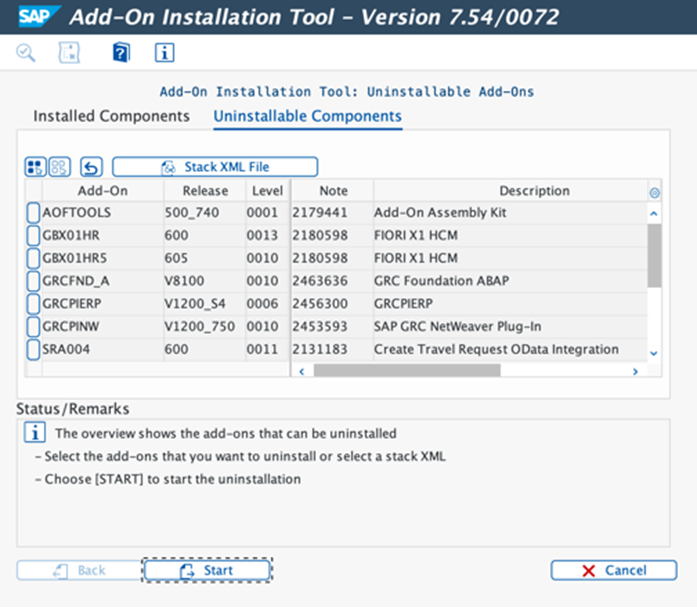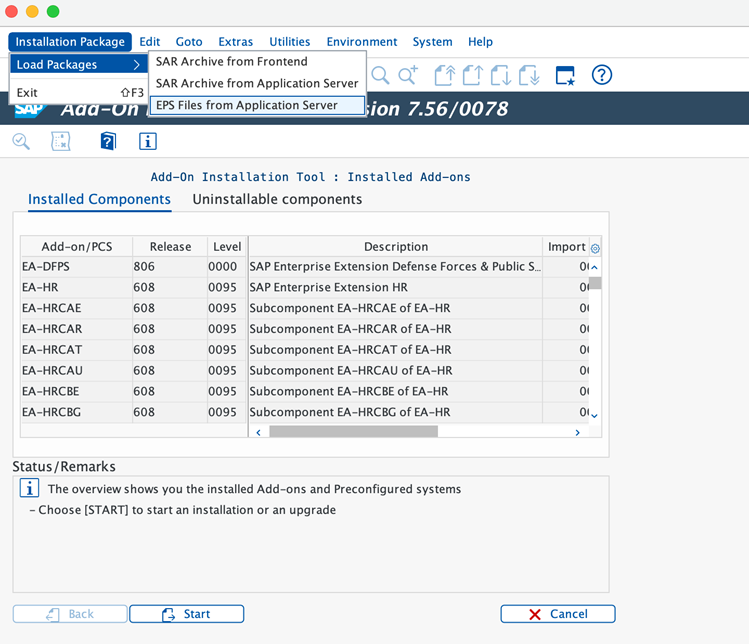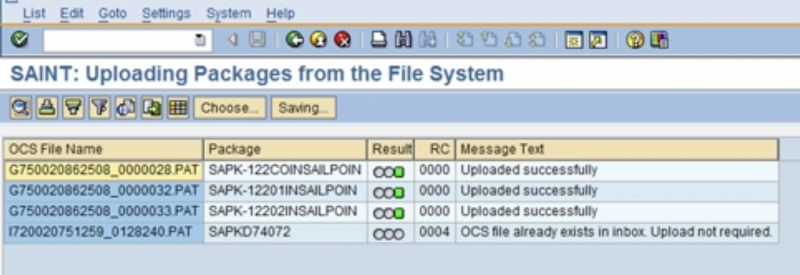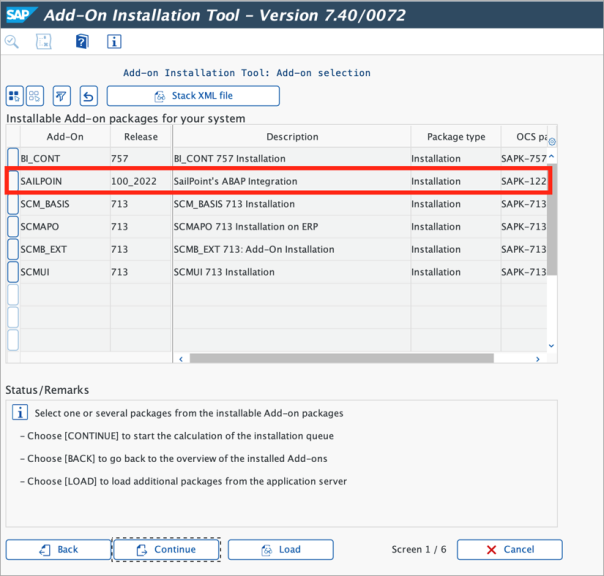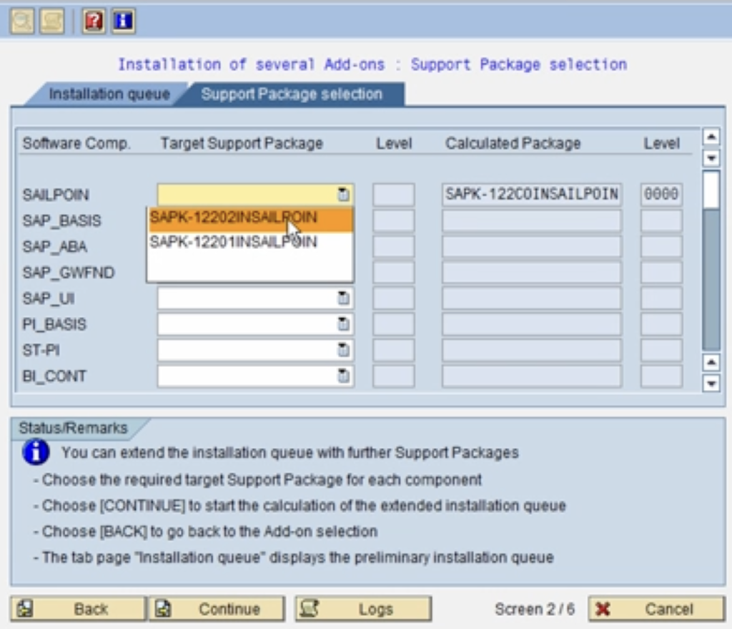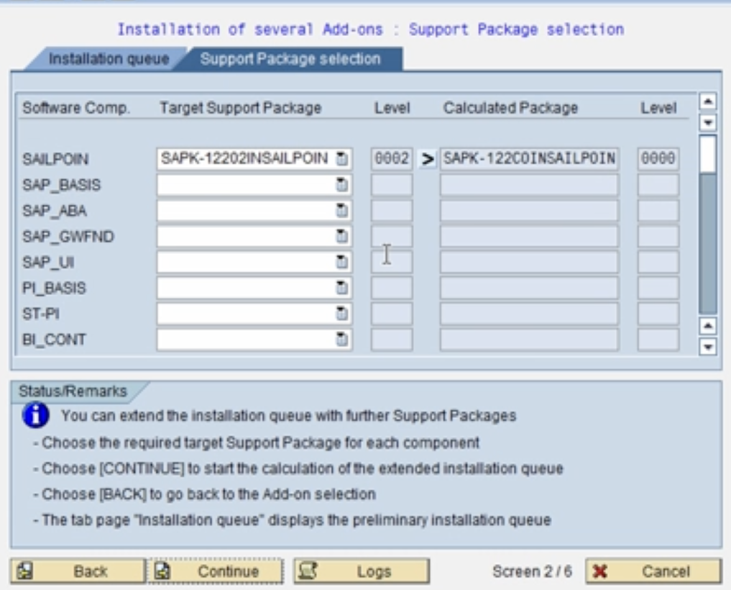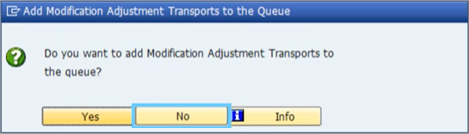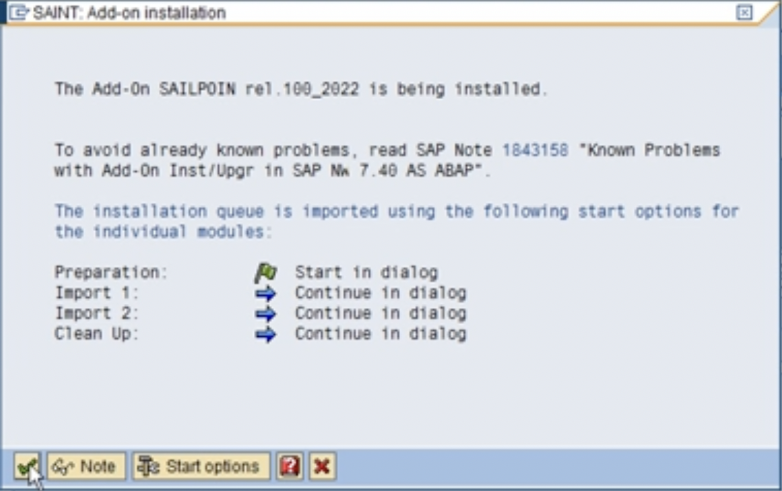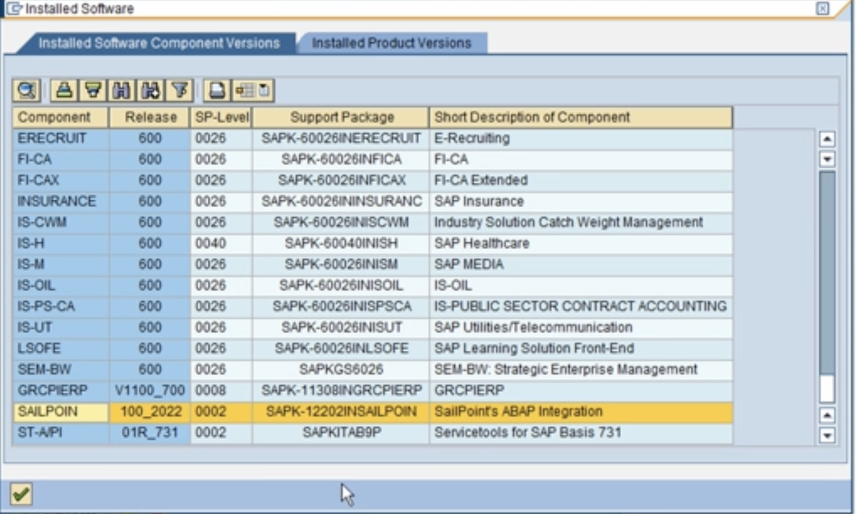Installation of SAILPOIN Add-On
Note
If Add-on is already installed, reference Importing Support Packages for Add-On SAILPOIN
-
Download the PAT file(s) for the Add-On and all the required support packages from the New Package Download Matrix.
Note
The PAT file is a special file used to package the SAP Add-on. If you install the add-on using SPAM/SAINT, the contents of the PAT file will be extracted (disassembled) to your transport directory. -
Copy the .PAT file on your server location for the Add-On and all the required support packages:
Server Location: (Windows : <DRIVE>:\usr\sap\trans\EPS\in ; Linux/Unix : /usr/sap/trans/EPS/in).
-
Login to SAP GUI , and then execute the Tcode SAINT.
-
Go to Installation Package > Load Packages > EPS Files From Application Server.
-
Ensure the following PAT file(s) uploaded successfully:
-
Select Start.
-
Select SAILPOIN from the Installable Add-on Package packages for your system grid.
-
Select Continue.
-
To install the Add-On and support package(s), perform the following:
-
Select the highest version from the available support package(s) under the Target Support Package drop down of the component SAILPOIN.
-
The column Level should indicate the chosen target support package.
-
-
Select Continue.
-
On the Add Modification Adjustment Transports to the Queue dialog, select No.
-
If prompted on the Start Options dialog box, select Continue.
Note
The Add-on and the support package(s) will begin installing, and the progress can be seen at the bottom of the window. -
Select Finish. If prompted to send Runtime Analysis, select Do not send.
-
Go to System > Status > Details > Installed Software Component Versions to confirm the following:
-
The Add-On and the support packages have been added in the system component.
-