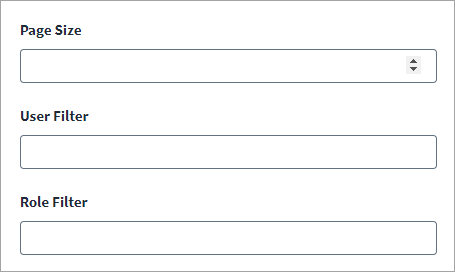Aggregation Settings
Set the aggregation settings for the Oracle ERP Cloud SaaS connector.
For more information about aggregation, refer to Loading Account Data.
-
Select Aggregation Settings from the menu.
-
Enter the Page Size as the number of records to fetch per page. The default is 100 records per page.
-
Enter the User Filter. The User Filter is a query used to filter accounts during account aggregation. For example, you can use the username
sw "A"query to retrieve only those accounts whose names start with A.By default, the filter is
Active eq true, which aggregates only the active users. -
Enter the Role Filter. The Role Filter is a query used to filter roles during entitlement aggregation. For example, you can use the
Category eq "JOB" query. This filter aggregates roles of only the Job category.By default, the Oracle ERP Cloud source aggregates roles of the following types:
-
Job
-
Data
-
Abstract
-
-
The Data Access Aggregation feature should only be used if required. Enabling the feature may seriously impact system performance. If the feature is not required, please skip this step. If the feature is required, reference Data Access Aggregation Settings to learn more.
Warning
Enabling the Data Access Aggregation feature may seriously impact the system performance. It is advised to use this feature only if required. -
Select Save.