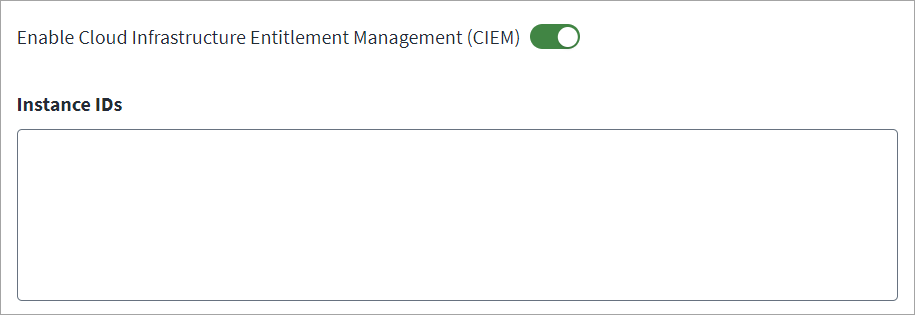Cloud Infrastructure Entitlement Management (CIEM) Settings
Configure this feature if your application is intended to manage Azure Management Objects. This includes Management Groups, Subscriptions, Resource Groups, and Role assignments.
Important
You must have a SailPoint Cloud Infrastructure Entitlement Management (CIEM) license to enable cloud governance features. Contact your SailPoint Customer Success Manager to request access. For more information on CIEM Cloud Governance, refer to CIEM Cloud Governance Overview.
Prerequisites
-
Before enabling CIEM and adding your instance IDs, you need to configure Azure and Microsoft Entra SaaS. For more information on these steps, refer to Configuring Azure and Microsoft Entra.
-
CIEM currently supports only the Client Credential authentication method.
To configure CIEM, complete the following:
-
Go to CIEM Settings.
-
Select Enable Cloud Infrastructure Entitlement Management (CIEM) to manage Azure Management Objects, which include Management Groups, Subscriptions, Resource Groups, and Role Assignments.
-
Enter up to 250 Instance IDs, separated by a comma. These are the Application IDs used to resolve Microsoft Entra SaaS accounts with federated IAM roles with AWS. For more information, refer to the Microsoft Entra documentation.
-
Select Save.