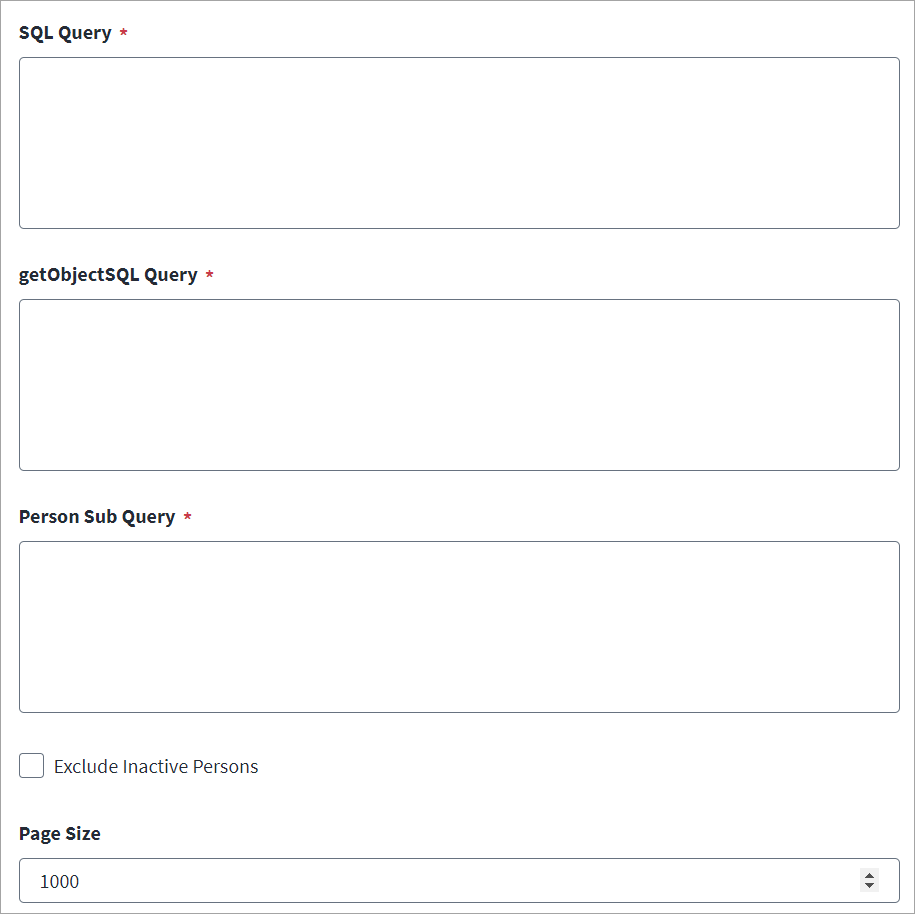Aggregation Settings
For more information about aggregation, refer to Loading Account Data.
Provide the settings for your aggregation.
To configure your aggregation, complete the following:
-
In SQL Query, enter a SQL statement to aggregate personal records. The default query fetches personal records including email and phone numbers.
Note
If SQL Query has the where clause with "?", then you must specify the ORDER BY clause to aggregate all records correctly. -
In getObjectSQL Query, enter a SQL statement to aggregate only one person record at a time. SailPoint recommends updating this query when you update the SQL Query.
-
In Person Sub Query, enter a SQL statement to aggregate job records from the database.
-
Select the Exclude Inactive Persons checkbox to exclude inactive persons from aggregation.
-
Enter the Page Size to specify the number of records to display per page. Default:1000, Minimum value: 50.
-
Select Save.