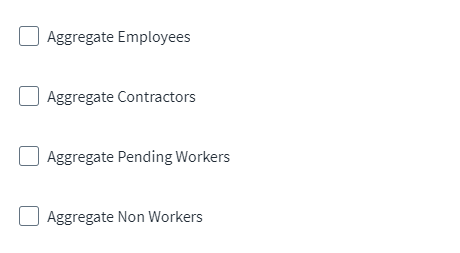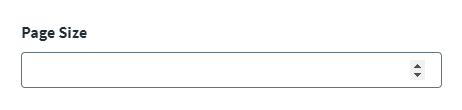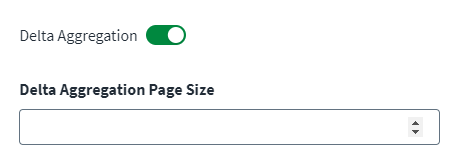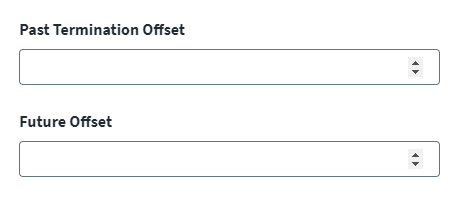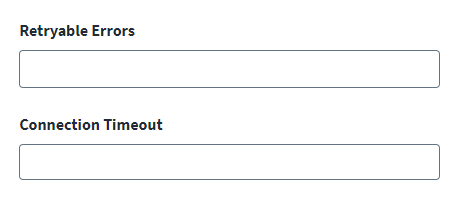Aggregation Settings
Use the settings available in Aggregation Settings to adjust aggregation processes as required for your organization.
For more information about aggregation, refer to Loading Account Data.
-
Enable aggregation options as per your requirements:
-
Aggregate Employes will aggregate employee type workers.
-
Aggregate Contractors will aggregate contractor type workers.
-
Aggregate Pending Workers will aggregate pending worker type workers.
-
Aggregate Non Workers will aggregate non worker type workers.
Note
Selection of at least one person type is mandatory -
-
Enter the Page Size as the number of records to aggregate in a single page when iterating over large datasets, from 1 to 499 records. The default is 100 records.
-
Enable Delta Aggregation to aggregate accounts that have changed since the last execution.
-
Configure the Delta Aggregation Page Size as the number of records to aggregate in a single page when iterating over large datasets, from 1 to 499 records. The default is 100 records.
-
Enter the Past Termination Offset as the number of past days to aggregate terminated workers. For example, if you enter 14 , the connector aggregates workers whose termination date is within a 14-day range in the past.
-
Enter the Future Offset as the number of days in advance to aggregate future hires and terminations. For example, if you enter 14, the connector aggregates workers 14 days in advance of their joining date.
-
Define Retryable Errors, which are error messages from the Oracle Fusion HCM system that, when returned, tell the connector to retry failed operations. Enter the error message in the field provided and press Enter to add it to the list.
-
Enter the Connection Timeout as the duration of inactivity the connector allows before terminating its connection to the source. The default is 1 minute.
-
Select Save.