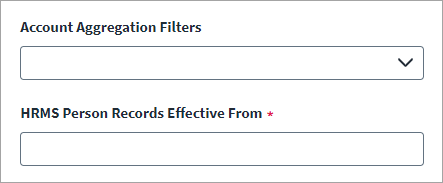Aggregation Settings
For more information about aggregation, refer to Loading Account Data.
The Oracle E-Business source supports the account aggregation with filters for employees, contractors, both employees and contractors, and all users from FND_USER.
For the new Oracle E-Business sources, you must make changes if you want to provide the effective date for aggregating the terminated or inactive accounts. The effective date is the date on or after which a person or user accounts are aggregated. If no effective date is provided, the default date is the current date on the system. This date is set only on the first aggregation. The same date is used in subsequent aggregations.
-
Select Aggregation Settings from the menu.
-
Select one of the following from Account Aggregation Filters:
- Aggregate only employees - aggregates Oracle E-Business users that are associated with Employee records of the Oracle HRMS system.
-
Aggregate only contractors - aggregates Oracle E-Business users that are associated with valid Contractor records of the Oracle HRMS system.
-
Aggregate employees and contractors - aggregates Oracle E-Business users that are associated with valid Employee and Contractor records of the Oracle HRMS system.
-
Aggregate all users from the FND_USER table in Oracle E-Business - aggregates Oracle E-Business users that are there in the FND_USER table.
-
In HRMS Person Records Effective From, enter the date on or after which you want to aggregate a person's record or the user accounts. The Oracle E-Business source can aggregate employees and contractors that will be hired in the future.
Note
For new Oracle E-Business sources, the default value for the skipFutureAssignedGroups attribute is false by default and it aggregates the future assigned roles and responsibilities of a user. The count of aggregated groups might increase because the source will also get future dated records. -
In Custom Schema Attributes, enter the names of the attributes that are not standard and not a part of the out-of-the-box schema. Add
<entry key="jdbcbuildMapRule" value="Your BuildMap Rule Name"/>to the source with the build-map rule that initiates a query of the required table and fetches the custom columns. -
Set the Page Size value to define the number of records fetched in a single page for the aggregation operation. For example, you may set 1000 as a page size value.
-
Set up the Responsibility and Application Separator to separate the Responsibility_ID and Application_ID. By default, the value is ~
Note
If you have data in your Oracle E-Business environment where the Responsibility_ID is not unique, SailPoint recommends that you create a new source. -
Select Save.