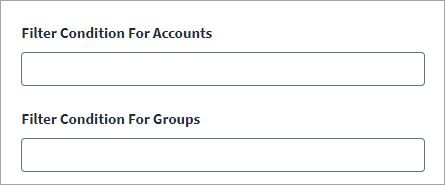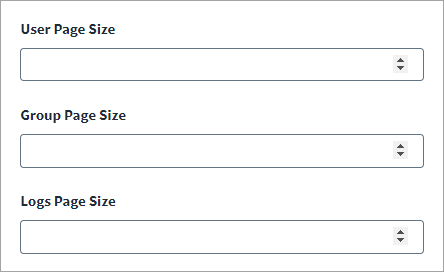Aggregation Settings
Configure how your system handles aggregation.
For more information about aggregation, refer to Loading Account Data.
Filter Settings
Set the condition to filter out the accounts and groups in the respective fields.
Filter Conditions For Accounts
For example, if the added filter is status eq "STAGED" then only the staged accounts are aggregated. Refer to the following table:
| Filter | Description |
|---|---|
|
|
Users that have a status of STAGED |
|
|
Users that have a status of PROVISIONED |
|
|
Users that have a status of ACTIVE |
|
|
Users that have a status of RECOVERY |
|
|
Users that have a status of PASSWORD_EXPIRED |
|
|
Users that have a status of LOCKED_OUT |
|
|
Users that have a status of DEPROVISIONED |
|
|
Users last updated before a specific timestamp |
|
|
Users last updated at a specific timestamp |
|
|
Users last updated after a specific timestamp |
|
|
Users with a specified ID |
|
|
Users with a specified login |
|
|
Users with a specified email address |
|
|
Users with a specified firstName |
|
|
Users with a specified lastName |
|
|
Users with a specified array attribute |
|
|
Users with a specified custom attribute |
Filter Conditions For Groups
This setting is optional however it is available by default. The filter brings a subset of Groups during aggregation, for example type eq "OKTA_GROUP". The default filter (type eq "BUILT_IN" or type eq "OKTA_GROUP") only aggregates Okta and Built-In groups.
|
Filter |
Description |
|---|---|
|
|
Groups that have a type of OKTA_GROUP |
|
|
Groups that have a type of APP_GROUP |
|
|
Groups that have a type of BUILT_IN |
|
|
Groups with profile last updated before a specific timestamp |
|
|
Groups with profile last updated at a specific timestamp |
|
|
Groups with profile last updated after a specific timestamp |
|
|
Groups with memberships last updated before a specific timestamp |
|
|
Groups with memberships last updated at a specific timestamp |
|
|
Groups with memberships last updated after a specific timestamp |
|
|
Group with a specified ID |
Delta Aggregation
Enable Delta Aggregation for account aggregation.
For more information, refer to Configuring Delta Aggregations for Supported Sources.
Log data older than 90 days is not returned in accordance with Okta's Data Retention Policy. This means that any data changes done prior to 90 days since the last successful account aggregation isn't be captured and a full account aggregation will be required.
The Okta source uses the Log API instead of the Event API for delta aggregation. There is a replacement of the Event API entry with the Log API in the source XML file.
Page Size Settings
-
Set the User Page Size. This is the maximum size of each dataset when querying large number of objects. The minimum value is 1 and maximum value is 200. Default: 200
-
Enter the Group Page Size value. This is the maximum size of each dataset while querying a large number of Groups. The default value is 10000, you set and change as per your requirement.
-
Enter the Logs Page Size value. This is the maximum size of each dataset while querying large number of Logs. The default value is 1000, you set and change as per your requirement.
Note
The group filter will apply for both account and entitlement aggregation.