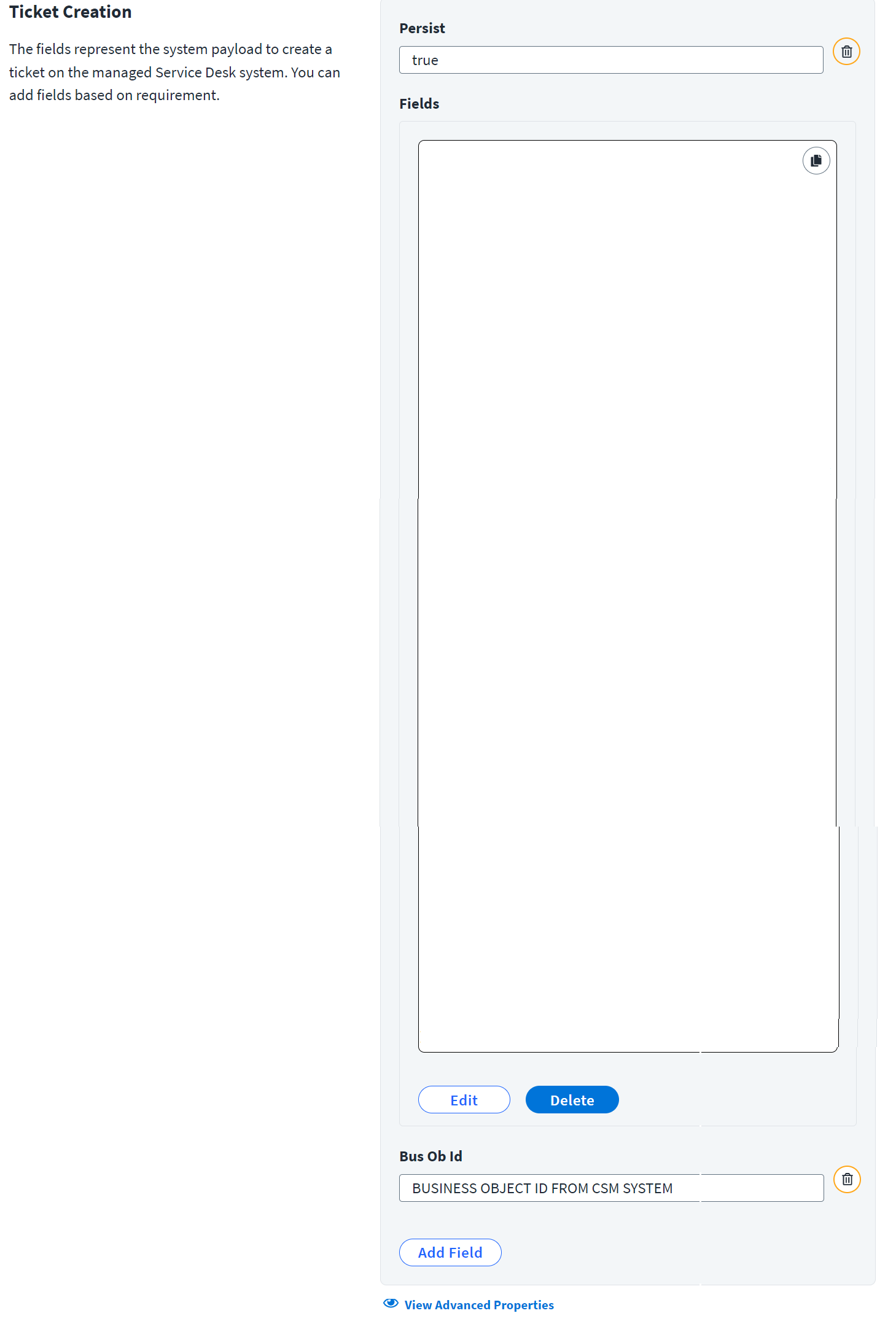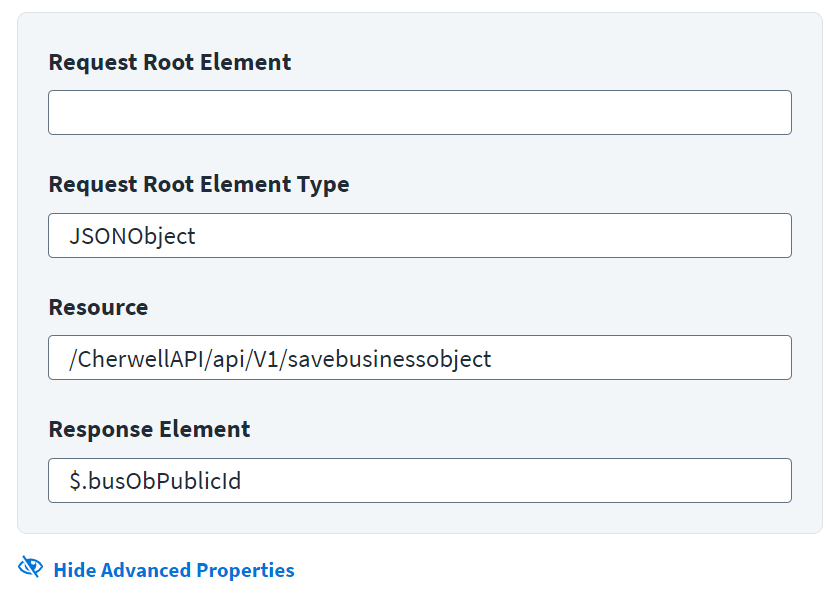Ticket Creation
In a centralized approach spanning many users and resources to strengthen IT controls and provide proof of compliance to auditors and executive management, you can create a ticket for your integration based on your requirements. A ticket has all the relevant data filed for further processing.
The information provided in this section is used to create the payload from SailPoint to create a ticket on the managed Ivanti Cherwell instance. You can customize this information by adding fields as required.
Important
SailPoint recommends that you include the Apache Velocity variables as needed to meet your specific use cases.
-
Enter a Persist for the ticket. Set
persist = trueto actually save the Business Object (ticket request) to the disk. -
Enter the list of mapped fields and its value that will be send to Cherwell Service Management System to create tickets.
For example:
Copy[
{
"dirty": "true",
"displayName": "Call Source",
"name": "CallSource",
"value": "Event",
"fieldId": "FIELD ID FOR CALL SOURCE"
},
{
"dirty": "true",
"displayName": "Description",
"name": "Description",
"value": "SailPoint Access Request $!plan.arguments.identityRequestId #if($plan.arguments.identityName) for the user $plan.arguments.identityName #end $newline $newline #foreach($req in $plan.requests) #if($req.operation == 'Create') Create Account on application $req.resource #else For $req.id in application $req.resource #end #if($req.items) $newline #foreach($item in $req.items) #if ($item.name == '*disabled*' && $item.value == 'true') Requested action from SailPoint : Disable Account #if ($request.arguments.comments), Comments : $request.arguments.comments #end $newline #elseif ($item.name == '*disabled*' && $item.value == 'false') Requested action from SailPoint : Enable Account #if ($request.arguments.comments), Comments : $request.arguments.comments #end $newline #elseif ($item.name == '*locked*' && $item.value == 'false') Requested action from SailPoint : Unlock Account #if ($request.arguments.comments), Comments : $request.arguments.comments #end $newline #else $!item.Operation $item.name: $item.value #if ($item.arguments.comments), Comment from SailPoint : $item.arguments.comments #end $newline #end #end #else $newline $!req.Operation Account #end #end",
"fieldId": "FIELD ID FOR DESCRIPTION"
},
{
"dirty": "true",
"displayName": "Status",
"name": "Status",
"value": "New",
"fieldId": "FIELD ID FOR STATUS"
},
{
"dirty": "true",
"displayName": "Requester ID",
"name": "RequesterID",
"value": "$!plan.arguments.opened_by",
"fieldId": "FIELD ID FOR REQUESTER ID"
},
{
"dirty": "true",
"displayName": "Requester",
"name": "Requester",
"value": "$!plan.arguments.openedByFullName",
"fieldId": "FIELD ID FOR REQUESTER"
},
{
"dirty": "true",
"displayName": "Email Notifications",
"name": "EmailNotifications",
"value": "Customer and Requester",
"fieldId": "FIELD ID FOR EMAIL NOTIFICATIONS"
},
{
"dirty": "true",
"displayName": "On Behalf Of",
"name": "OnBehalfOf",
"value": "True",
"fieldId": "FIELD ID FOR ON BEHALF OF"
},
{
"dirty": "true",
"displayName": "Incident Type",
"name": "IncidentType",
"value": "Incident",
"fieldId": "FIELD ID FOR INCIDENT TYPE"
},
{
"dirty": "true",
"displayName": "Service",
"name": "Service",
"value": null,
"fieldId": "FIELD ID FOR SERVICE"
},
{
"dirty": "true",
"displayName": "Category",
"name": "Category",
"value": null,
"fieldId": "FIELD ID FOR CATEGORY"
},
{
"dirty": "true",
"displayName": "Subcategory",
"name": "Subcategory",
"value": null,
"fieldId": "FIELD ID FOR SUB CATEGORY"
},
{
"dirty": "true",
"displayName": "Priority",
"name": "Priority",
"value": "3",
"fieldId": "FIELD ID FOR PRIORTY"
},
{
"dirty": "true",
"displayName": "Customer ID",
"name": "CustomerRecID",
"value": "$!plan.arguments.requested_for",
"fieldId": "FIELD ID FOR CUSTOMER RECORD ID"
}
] -
Enter the Business Object ID in Bus Ob Id for Incident business object template from your Cherwell Service Management System. In CSM, Incidents and Service Requests are stored together in the Incident Business Object. For more information, refer to CSM 10.4.0 ITSM Practices: About Incidents and Service Requests.
Advanced Properties
To add advanced properties to the details of the ticket, click Advanced Properties.
-
Enter the basic JSON root element of the request ticket in the Request Root Element. For example,
Ticket -
Enter the type of the Request Root Element. For example,
JSONObject -
Enter the resource used for the request ticket in the Resource. Do not include the base URL for the instance in the value. Provide only the remaining directories for the endpoint. For example,
/CherwellAPI/api/V1/savebusinessobject -
Enter the JSON path expression that indicates the location of the ticket number in the Response Element field. For example,
$.busObPublicId
Note
The ticket number generated on the Service Desk system for the corresponding provisioning action can be seen under Search > Account Activity details of the identity. For more information, refer to Account Activity Using Search.