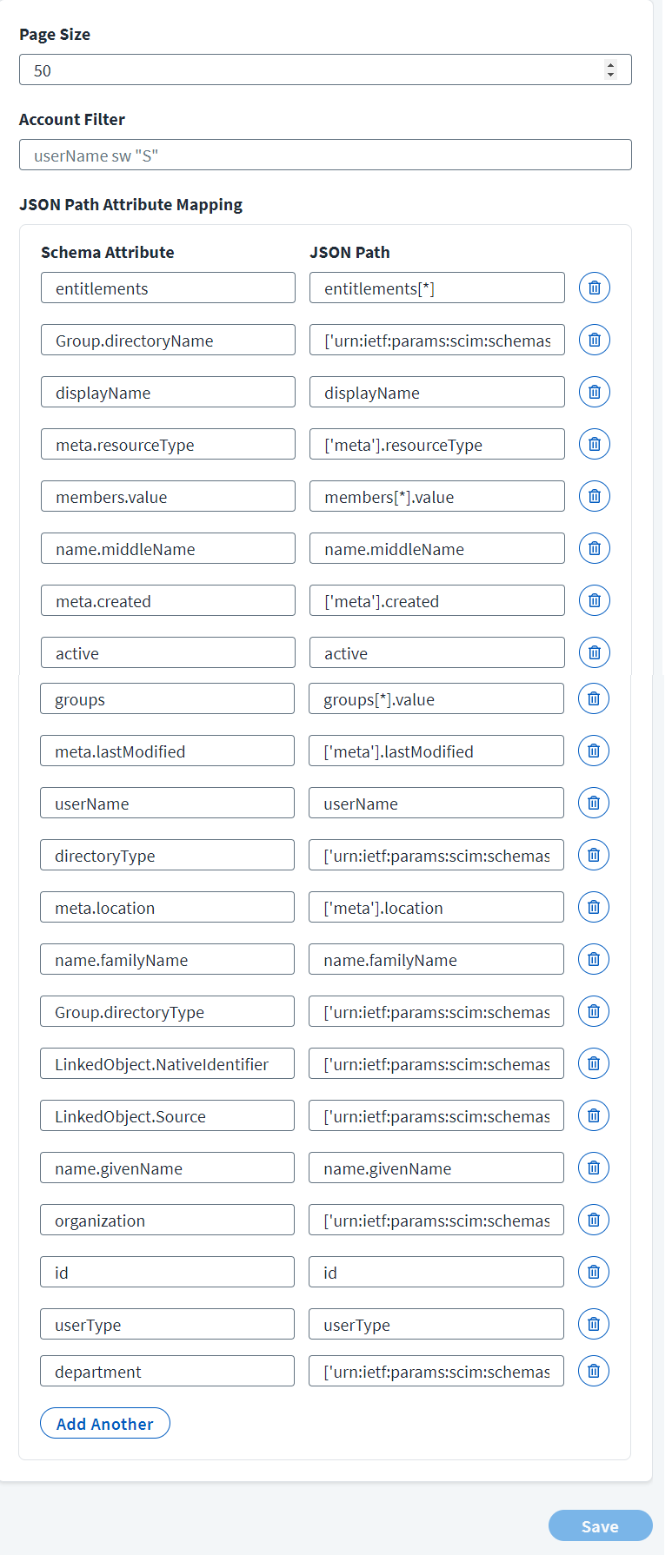Aggregation Settings
Configure the settings the connector uses to aggregate identity data.
For more information about aggregation, refer to Loading Account Data.
To configure connection settings, complete the following:
-
Enter a Page Size as a number of records that you can get in one request. The default page size is 50.
-
Enter the Account Filter to aggregate the user resources. For example, you can use the following:
-
username sw "S"
-
-
To aggregate any additional fields during the aggregation operation, specify the schema attribute and its corresponding JSON path for the attribute in the JSON Path Attribute Mapping panel.
For any JSON path you add, you need to add a corresponding schema attribute to the Account Schema.
-
Select Save.